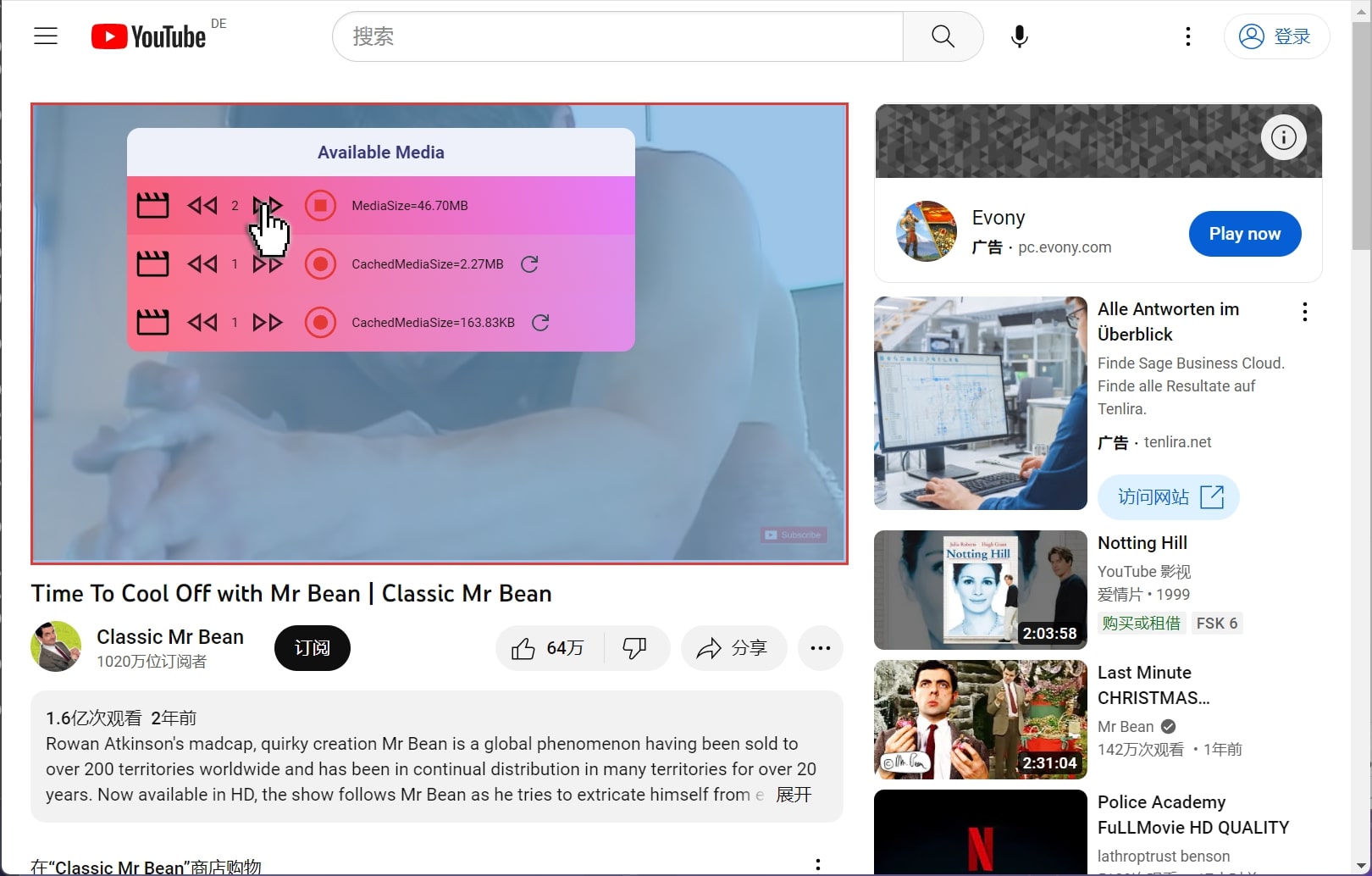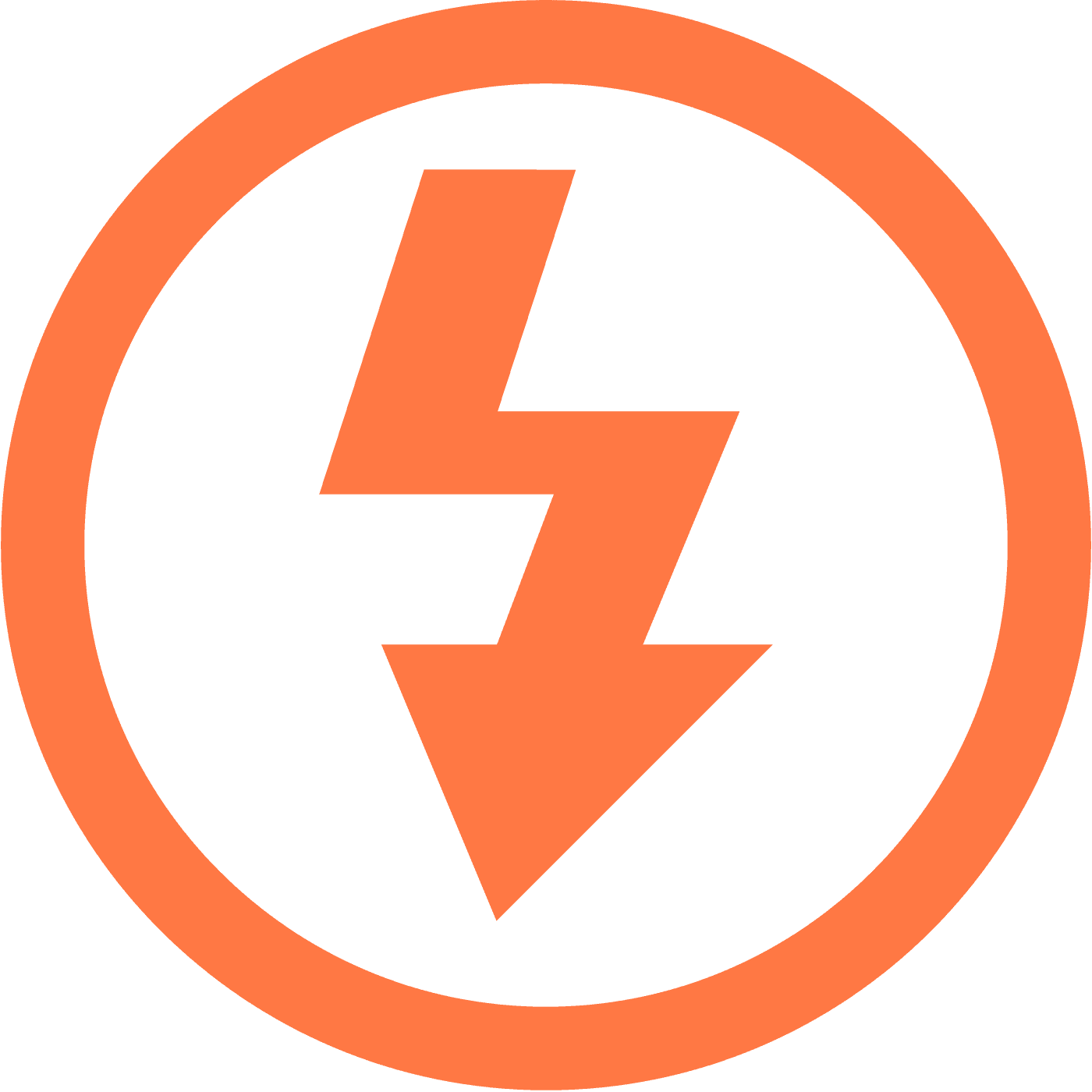Understanding Live Streaming
Live streaming is the technology that allows for the broadcasting of real-time video and audio to audiences over the internet. It's the digital equivalent of live TV for the internet. Users can tune in to live streams from anywhere in the world using devices like computers, tablets, and smartphones via platforms such as YouTube Live, Twitch, Facebook Live, and more.
The Significance of Live Streaming
- Creates real-time interaction: Live streaming fosters a dynamic interaction between broadcasters and their audience, facilitating immediate feedback and engagement.
- Expands event reach: Whether it's for concerts, conferences, or personal events, live streaming breaks down geographical barriers, enabling viewers from all corners of the globe to participate.
- Offers educational possibilities: Especially useful for businesses and educational institutes, live streaming can be a potent tool for delivering webinars, tutorials, and e-learning sessions with high interaction levels.
- Generates new revenue streams: Through advertising, subscriptions, and viewer donations, live streaming presents a myriad of monetization opportunities for creators.
- Builds authenticity and trust: The unedited and spontaneous nature of live content provides an unfiltered experience, which can resonate more deeply with viewers compared to pre-recorded videos.
Typically, live stream content isn't immediately available for download from hosting platforms, as this action might violate copyright rules and terms of service. However, many platforms offer viewers the option to watch the content after the fact as a video on demand.
If you're interested in downloading live streaming content—whether it's your original content or you have the necessary permissions to do so—below are steps to guide you through the process:
How to Download Live Streaming Content with Itdown Video Downloader
It's clear that services like Itdown can be incredibly useful for users looking to download live streams or other online videos. With advanced features tailored for capturing web-based video content, Itdown simplifies the process of downloading so viewers can enjoy their favorite moments offline. Here’s how you could typically make use of such a tool, provided you're adhering to copyright laws and platform policies:
- Open a page with online video
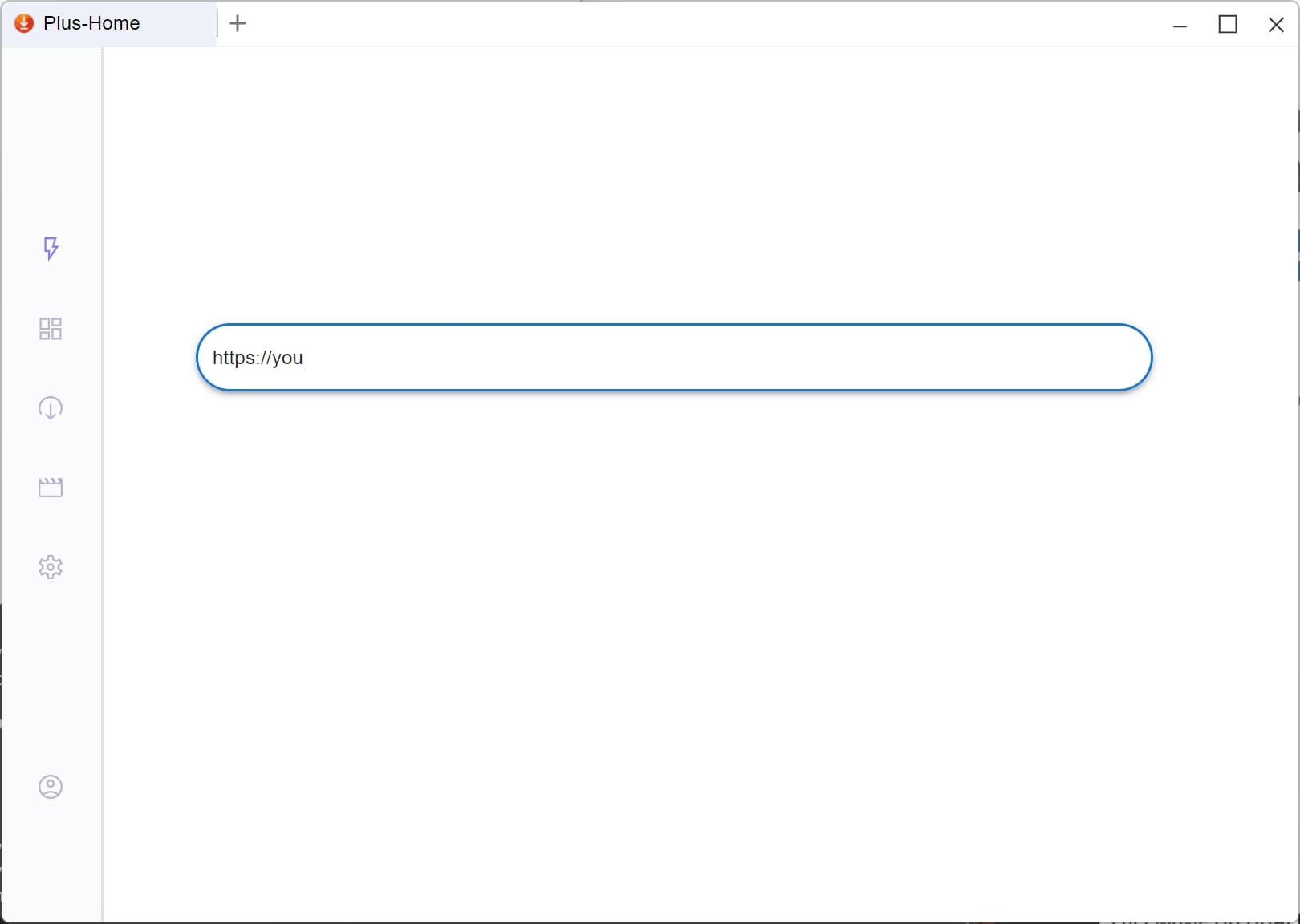
- Once the page is opened, the software will detect the videos in a media list floating widget.
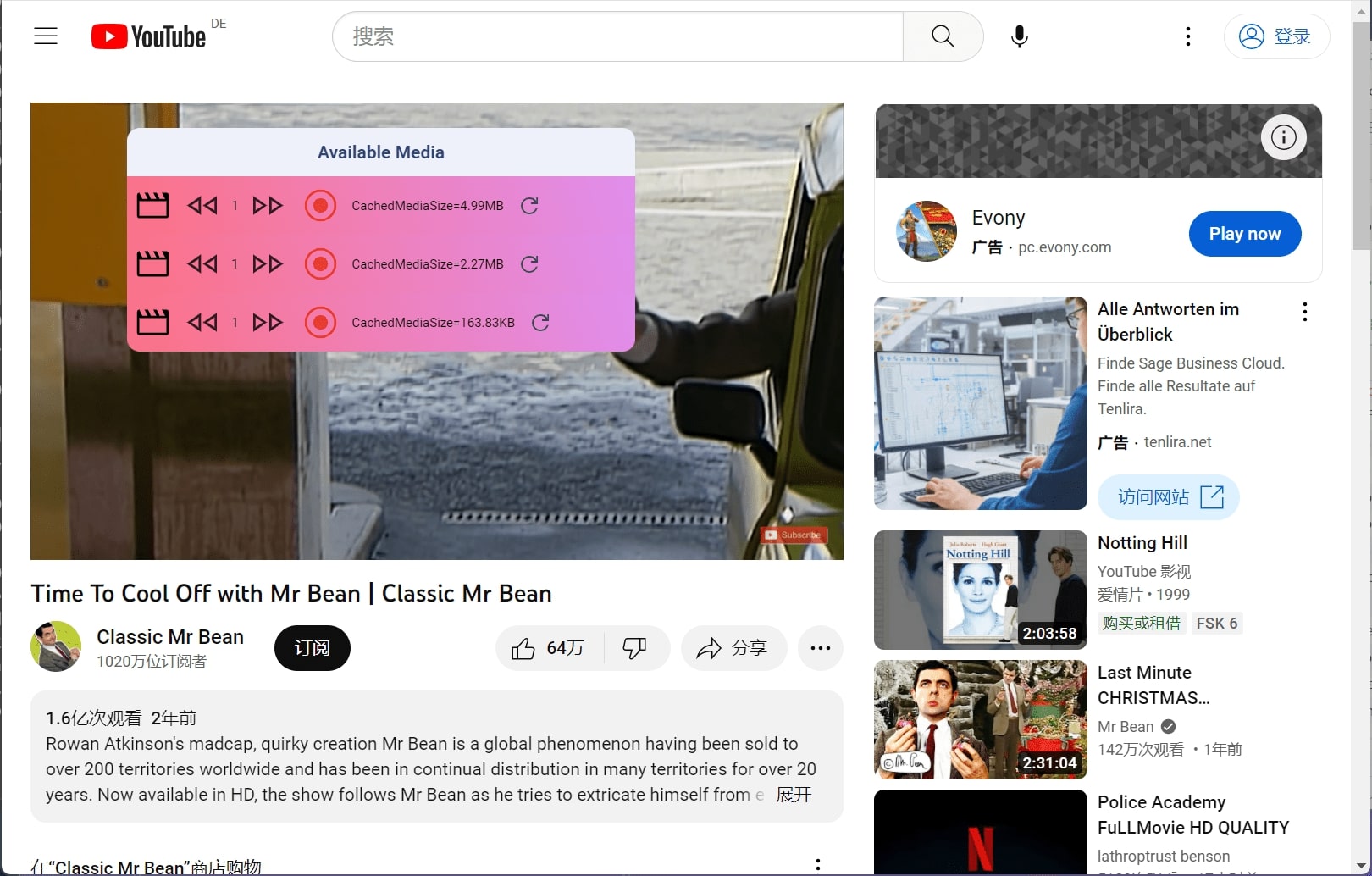
3.move your mouse on the media list, select the video you want to download
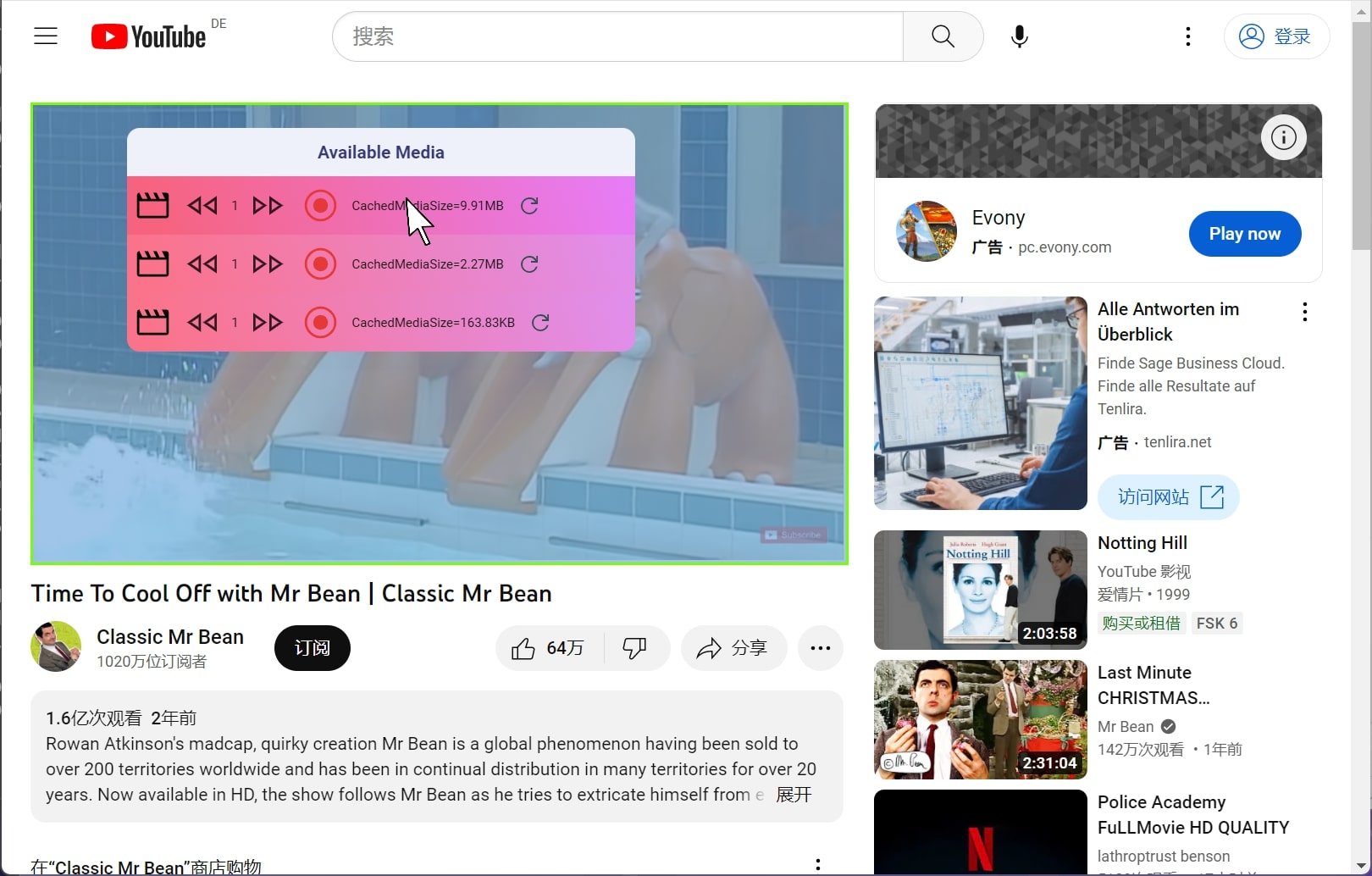
- With a simple click, initiate the download process.
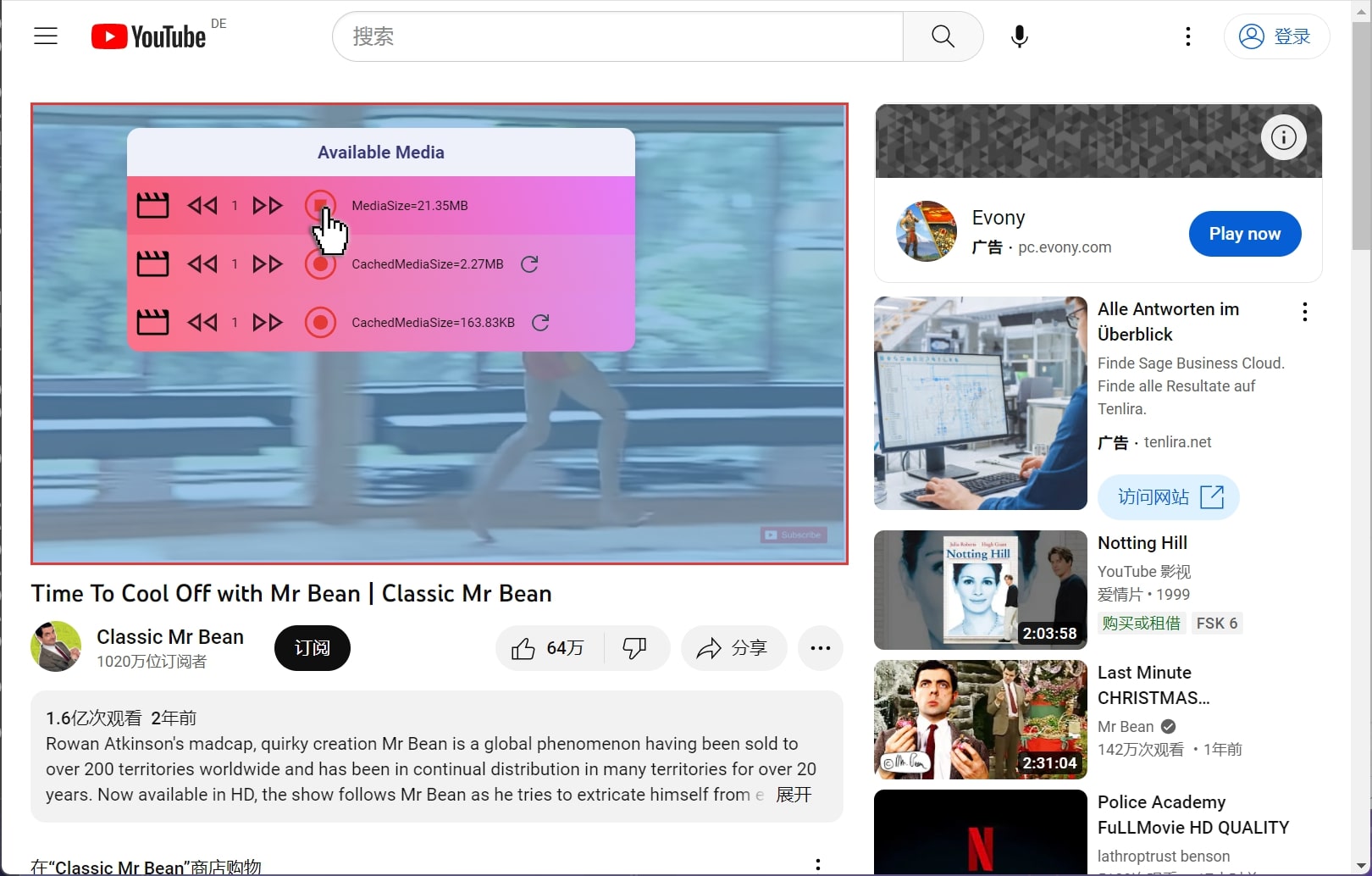
- Optimize Download Speed, depending on your internet connection and the features offered by Itdown, you can accelerate the downloading process for more rapid video retrieval.