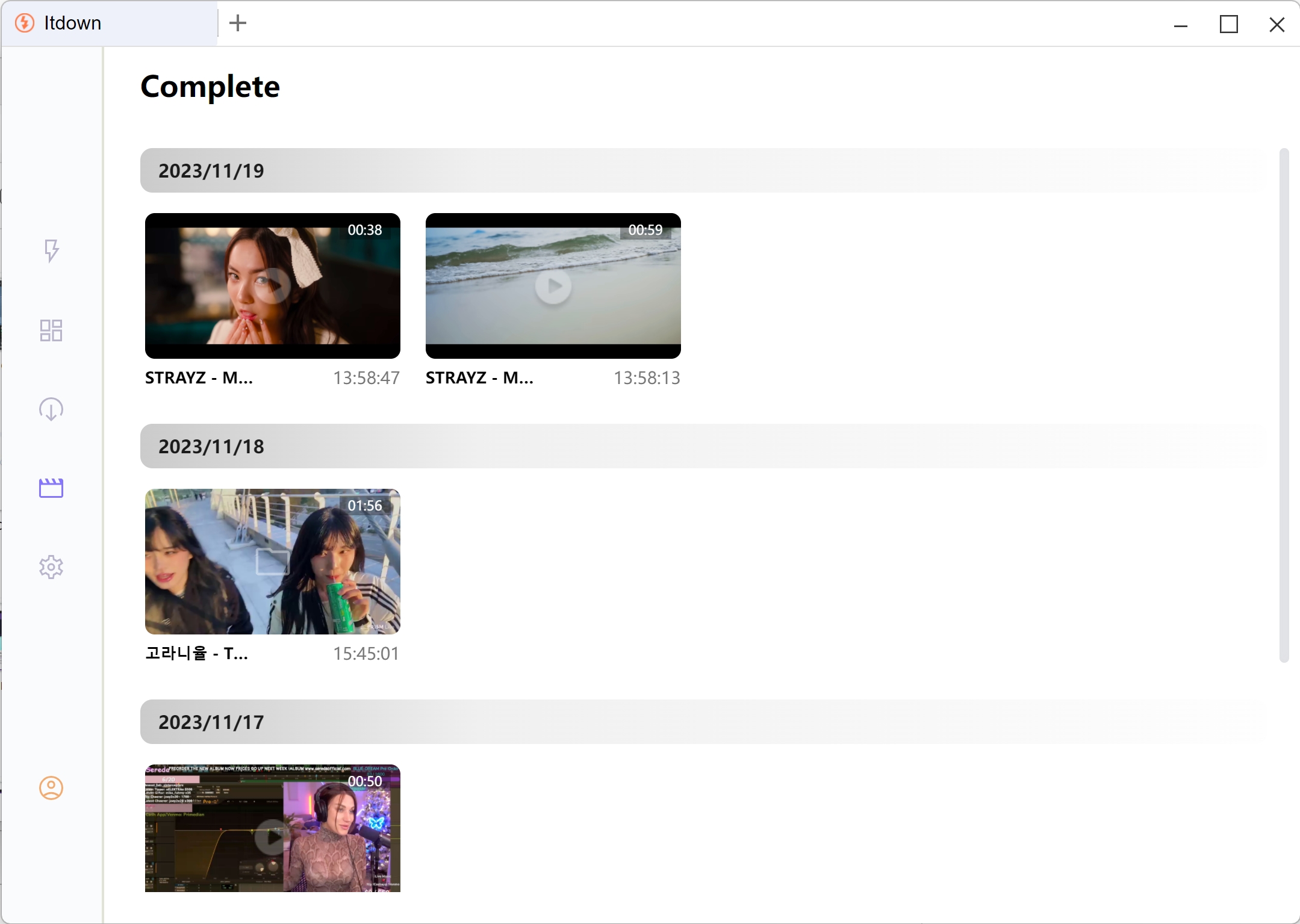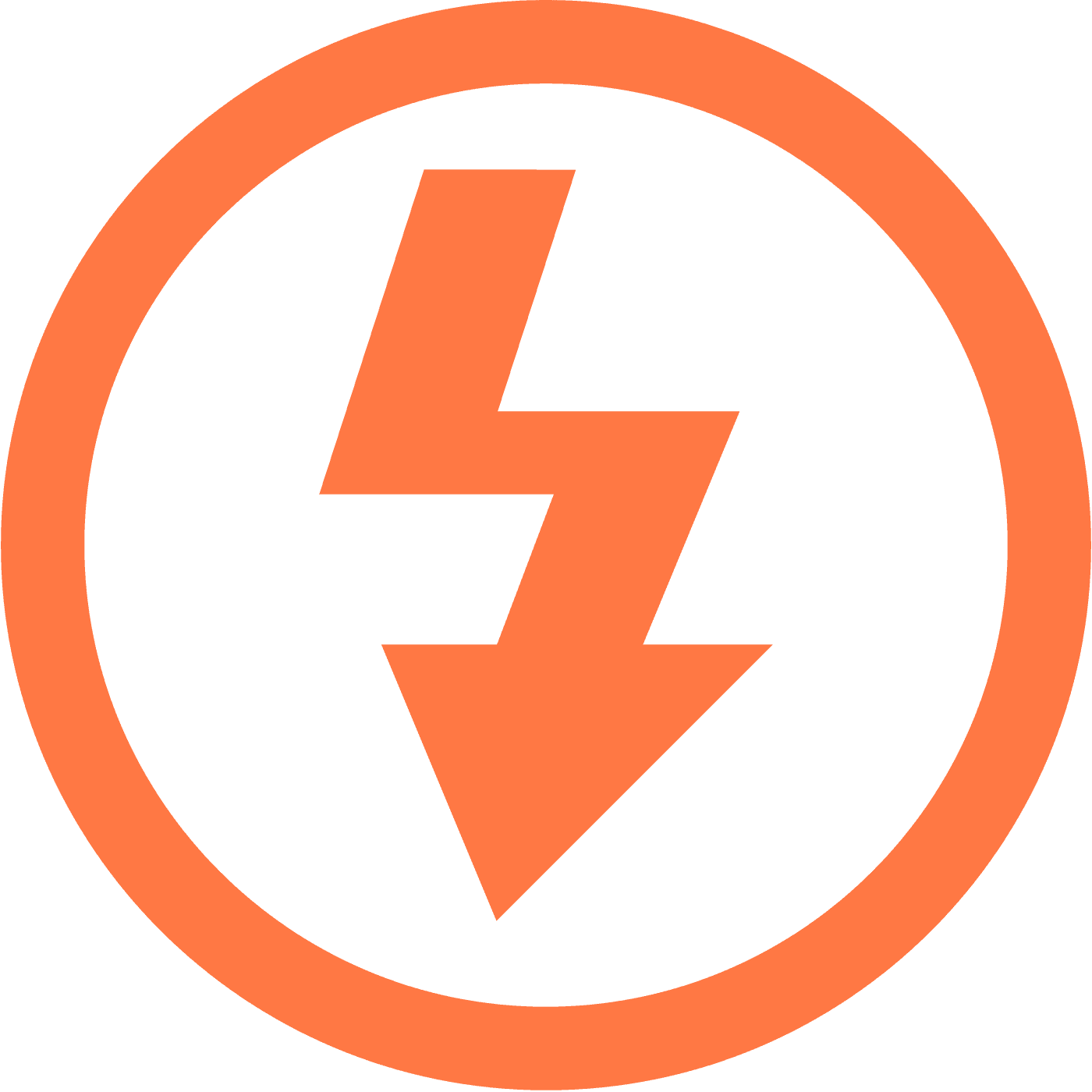Getting Started
1. Open a page with online video
You can directly input your website url to open it open open from our video site collections.
You can also add your favourite site to to bookmarklet
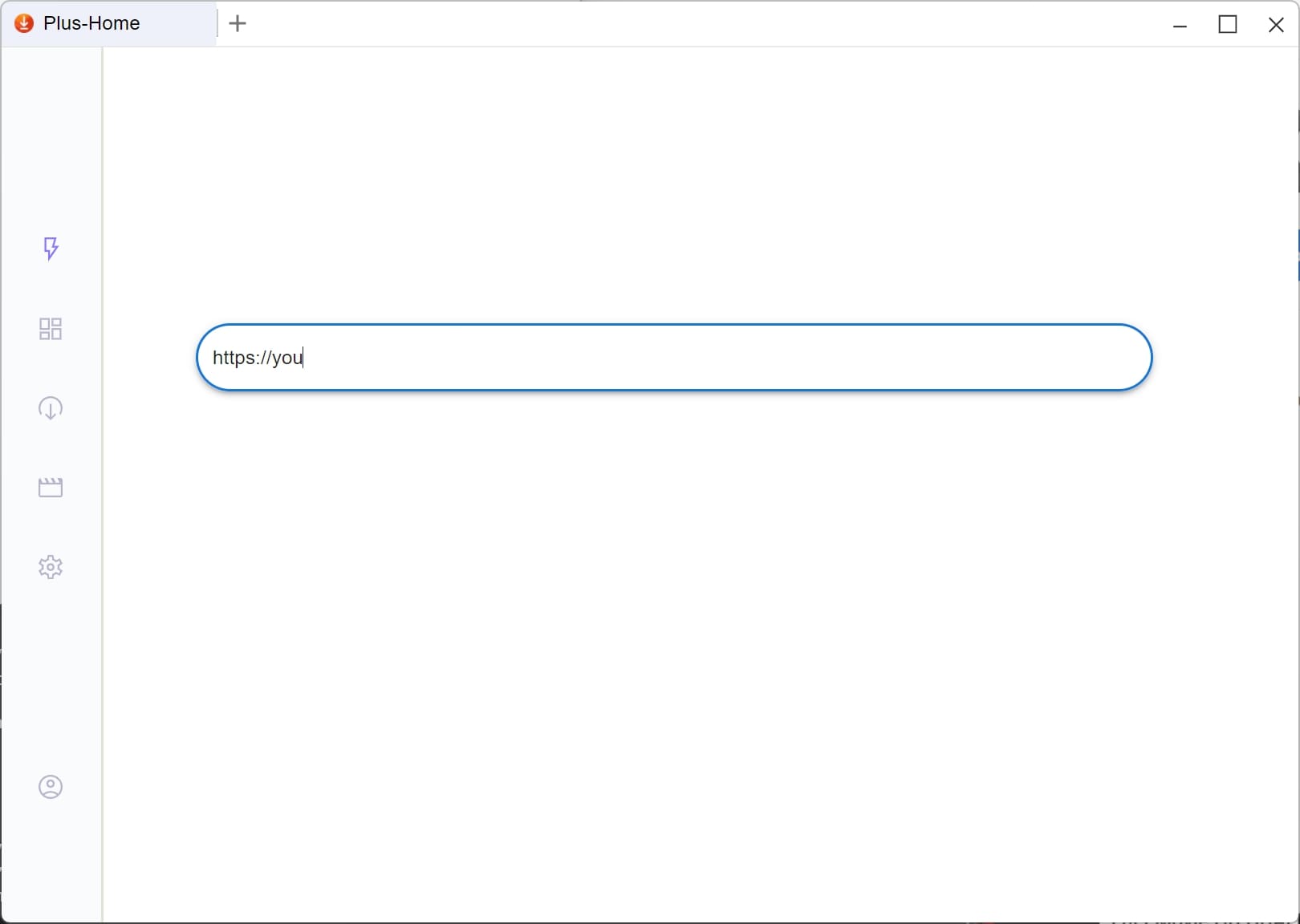
Once the page is opened, the software will detect the videos and show download button for corresponding video
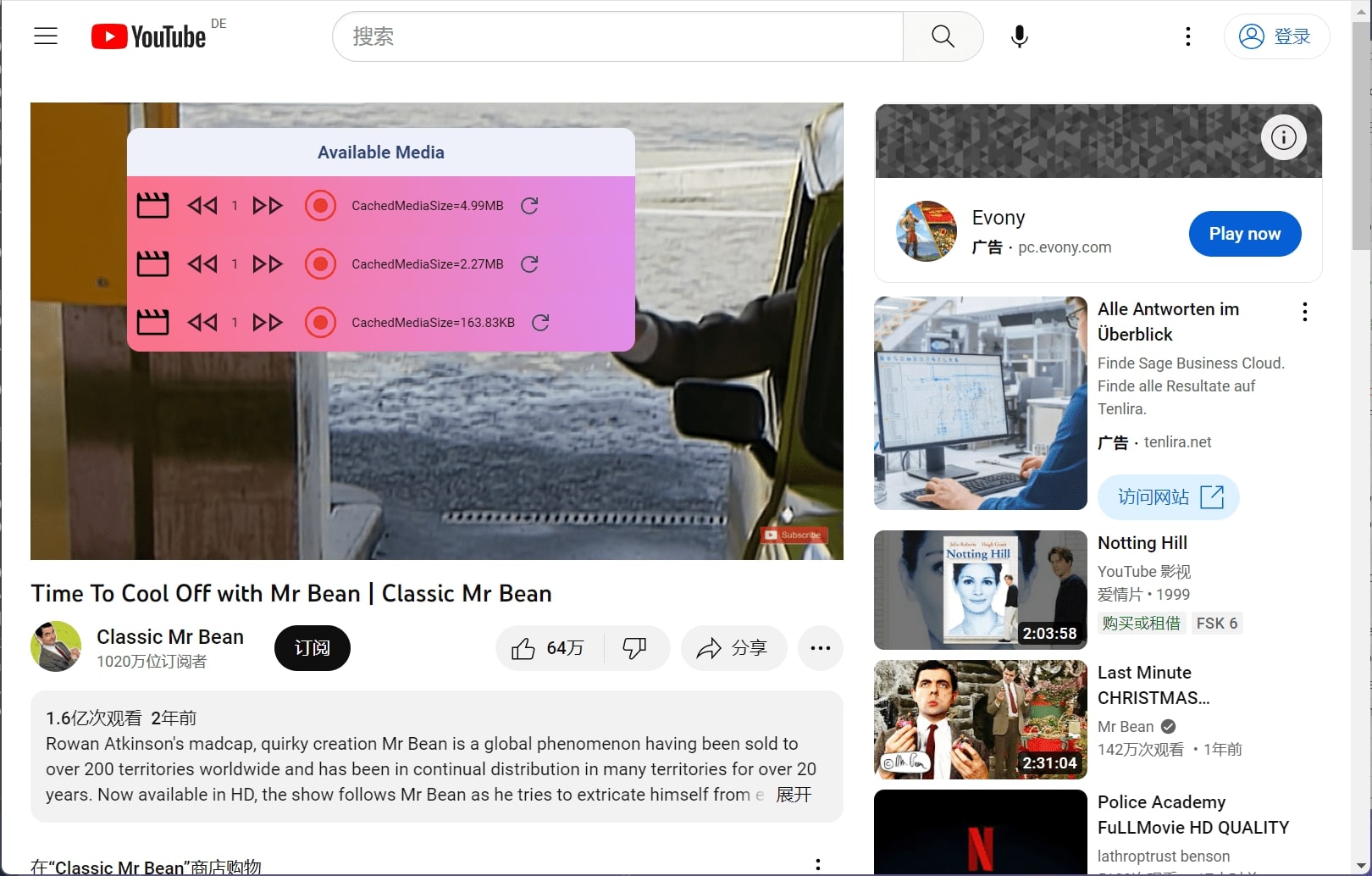
2. Check around and select the video you want to download
As you can see, there maybe more than one video content on the website, you can move around your mouse cursor to check the video you want to download.
When select the video, you can see a green cover rect on the video to indicate the video you are selecting.
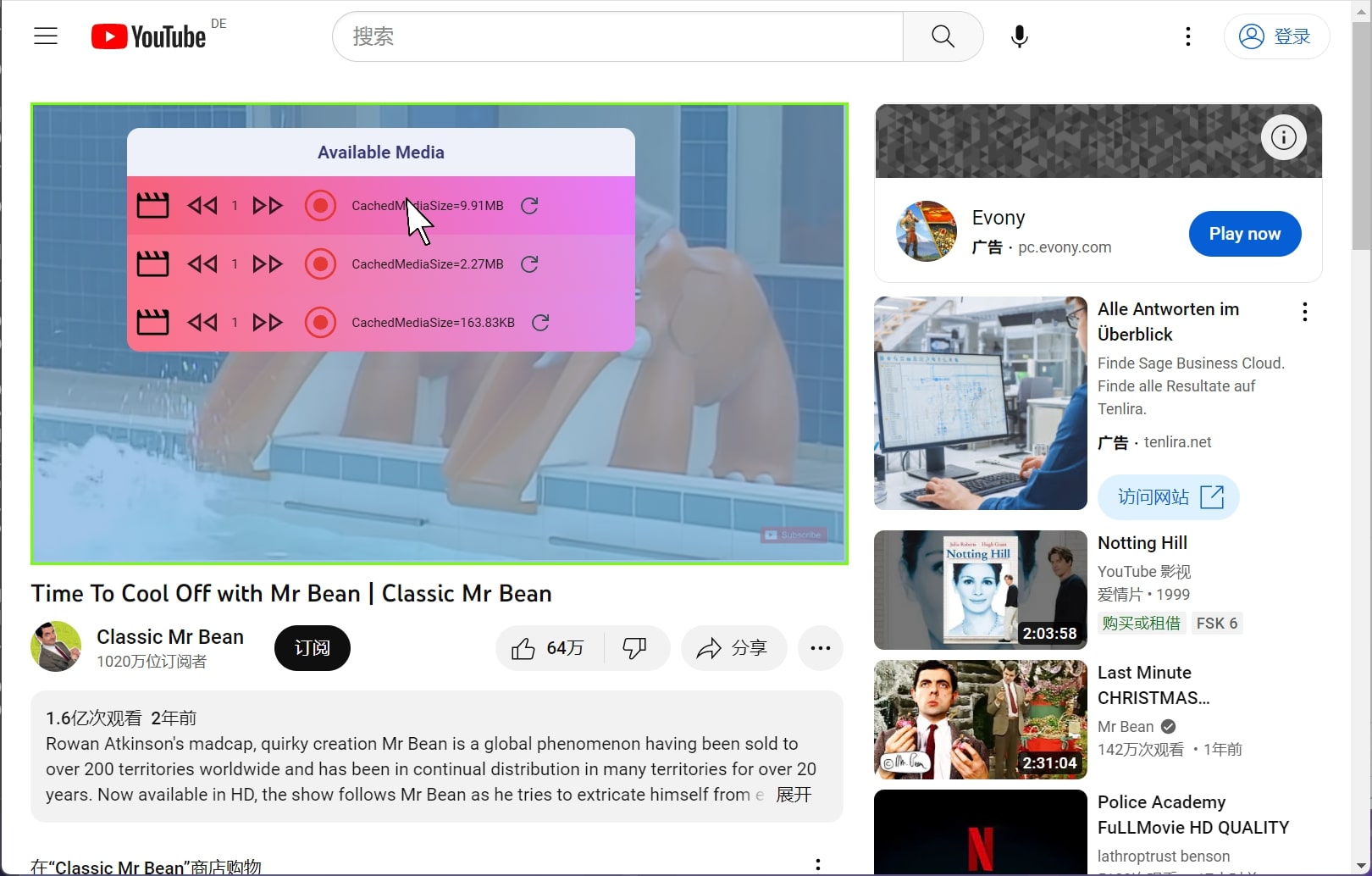
3. Download with a simple click
After select the video you wanna download, you can click the download button to start downloading the video.
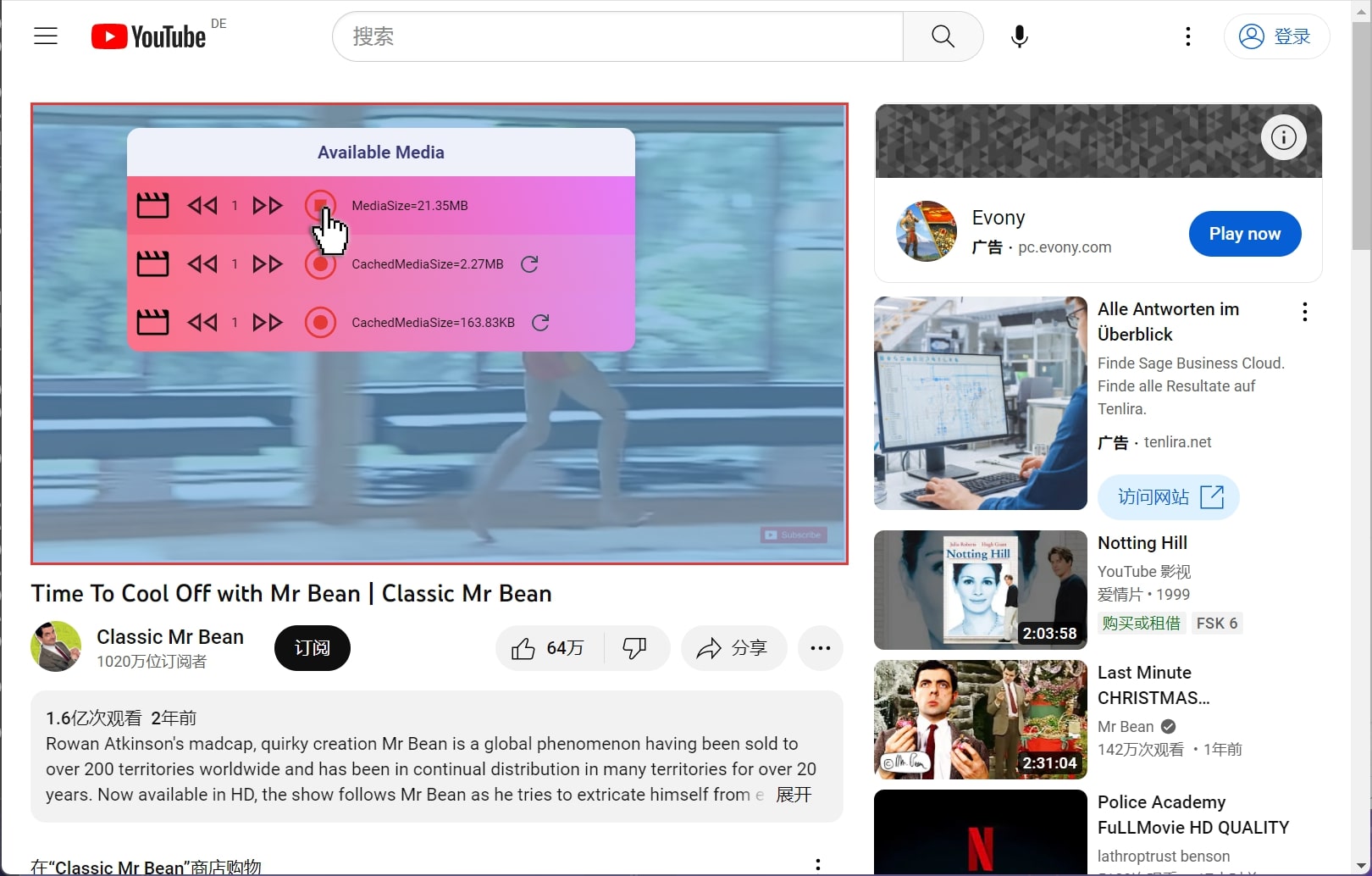
Enjoy and have a coffee, the video will be downloaded to your computer in a few seconds.
4. Speed up your video
If you want to speed up your download, you can click the speed up button to speed up your video.
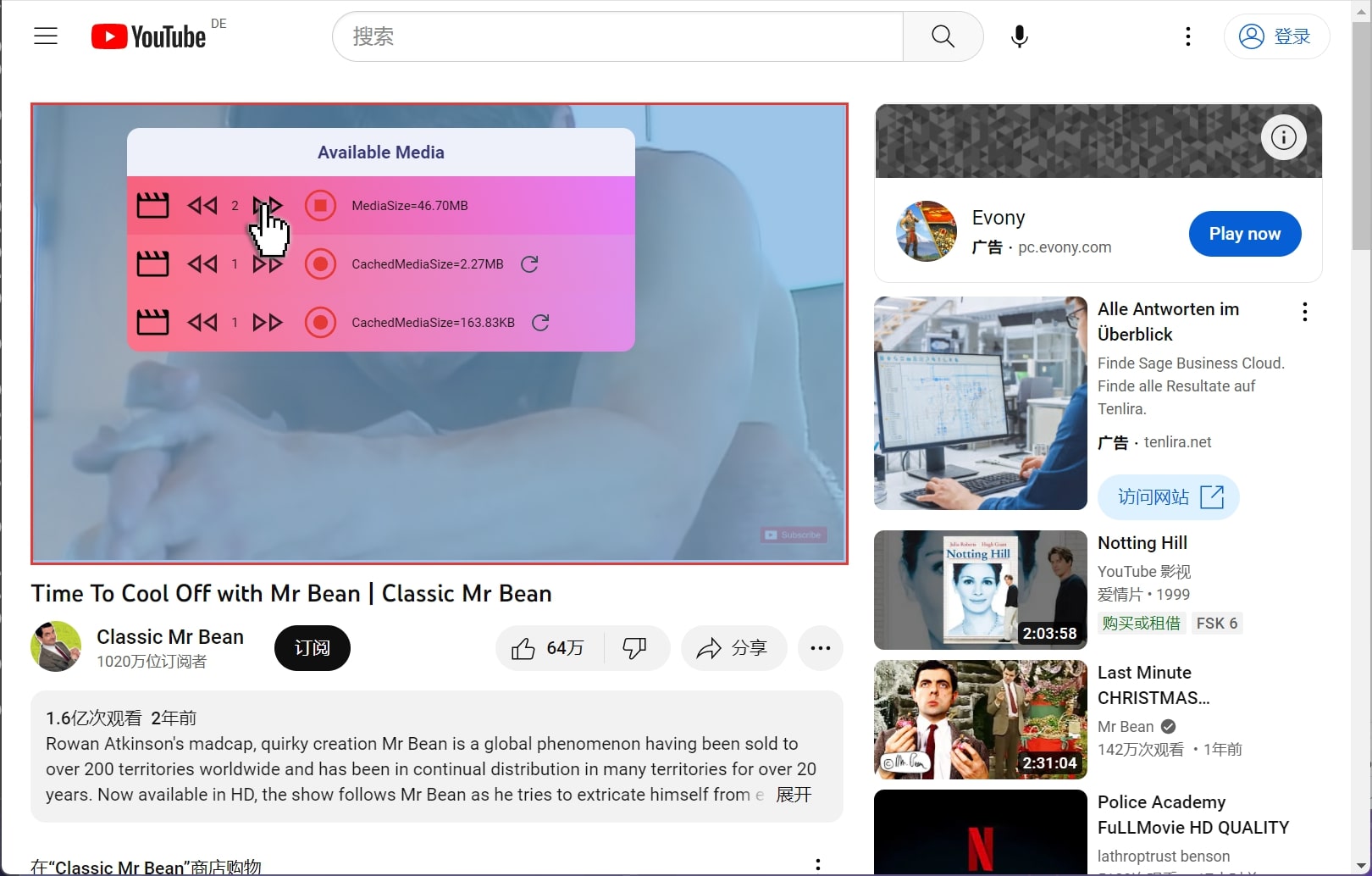
5. Checkout the downloaded videos
After download the video, you can view all the videos in your library.