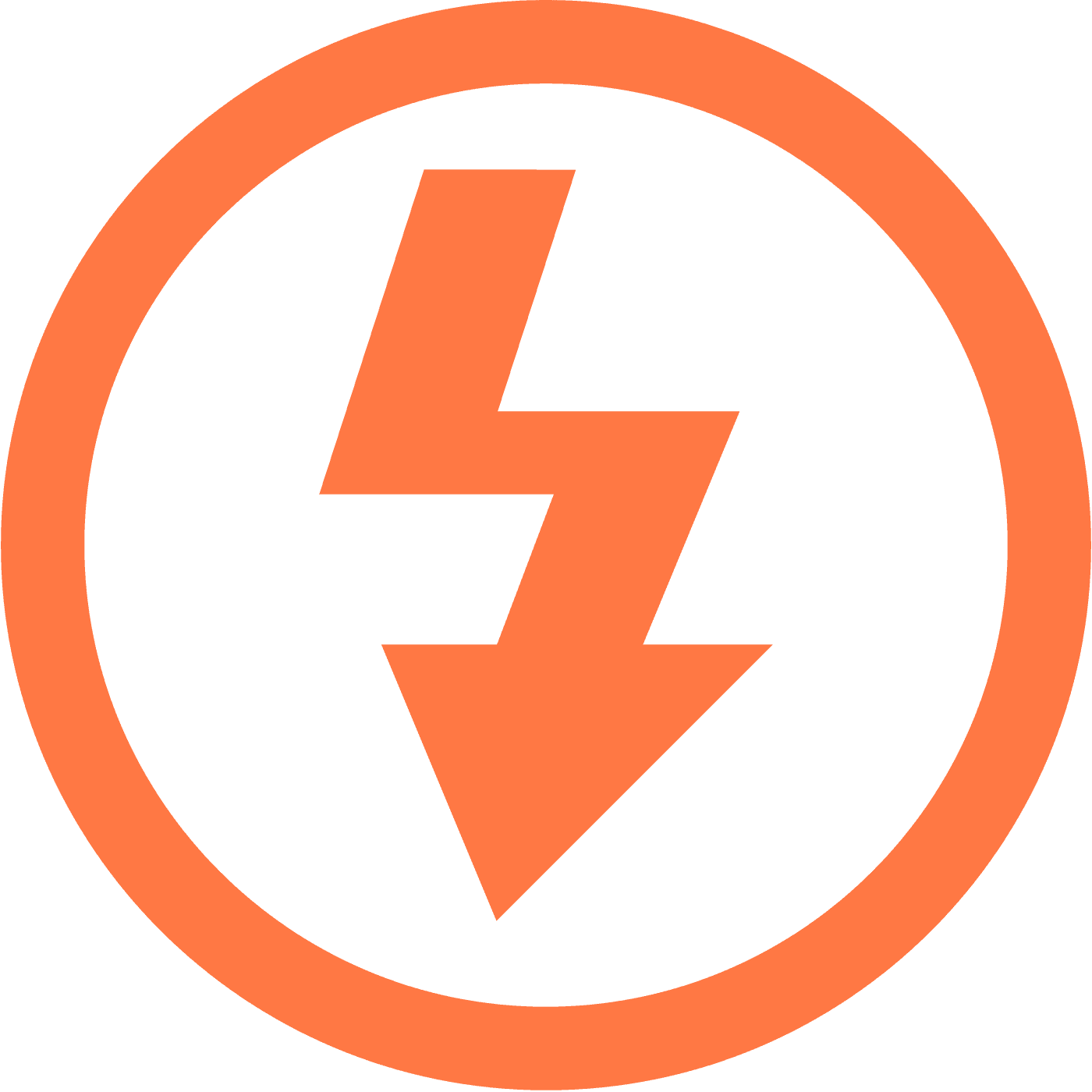How to Download KICK VODs and Stream
As we navigate through a world where media consumption is increasingly online, the ability to download and save live streaming content for offline viewing has become a crucial tool for many users. This is where solutions like Itdown Video Downloader excel, offering a seamless way to capture and enjoy live streams from platforms like KICK at your leisure.
KICK is burgeoning as a live streaming service, and Itdown is here to ensure that none of your favorite moments slip away, whether they're high-octane gaming sessions, captivating talk shows, or informative tutorials. By following our simple guide, you'll discover the ease of downloading VODs and live streams from KICK for offline access, regardless of your technical expertise.
KICK: A Rising Player in the Live Streaming Arena
Emerging as a noteworthy contender in the realm of live streaming, KICK provides a stage for a versatile range of content. It's becoming a staple for those who cherish live interactions and real-time content consumption. The platform is designed with viewers in mind, presenting a slick interface that allows for straightforward navigation through various live streams.
KICK also empowers creators, offering them a straightforward setup for their broadcasts and the ability to reach out to a wide audience. While primarily focused on its own offerings, the KICK platform is also branching out to accommodate an international user base by gradually introducing multi-language support.
Tailoring to diverse preferences, KICK maintains an equilibrium between free access to live content and premium features for an enhanced viewing experience. This approach ensures that KICK can cater to a wide spectrum of users, from those who prefer free access to others who value exclusive content.
Downloading KICK VODs and Stream: How It Works
Keen on enjoying KICK's live sessions offline? Itdown Video Downloader comes to the rescue, enabling effortless high-speed downloads of your cherished broadcasts and VODs in just a few clicks. The process bypasses the complexities of offline streaming and makes the content readily available on your device.
Steps to Use Itdown Video Downloader for KICK Content
Here's how you can use Itdown Video Downloader to save videos and live streams from KICK for offline enjoyment:
- Launch the KICK stream that you wish to download.
- Upon playing the video or live stream, look for the 'media list widget' that should appear on the page.
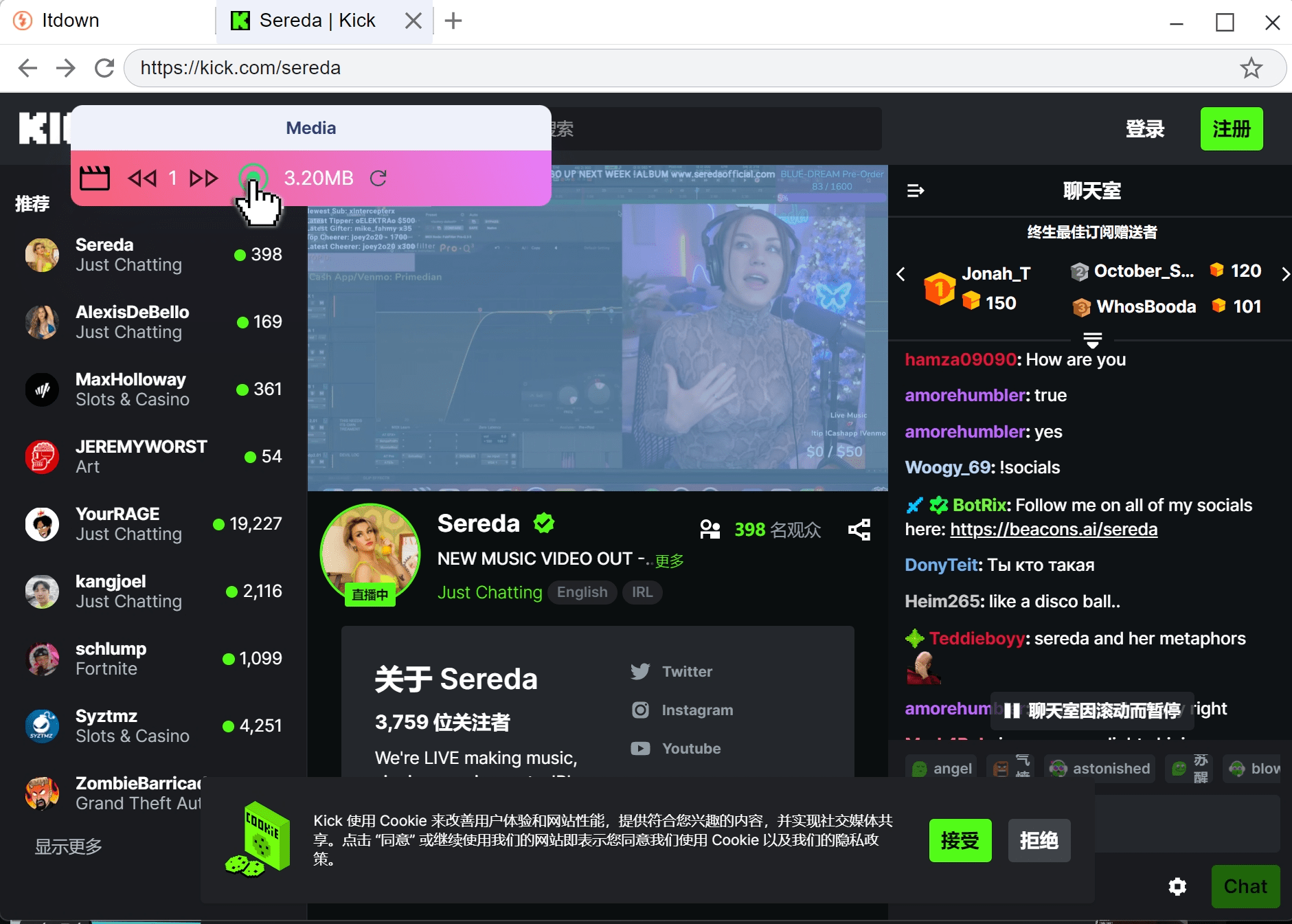 3. Move your cursor over the media list. Your selected video will be highlighted, signaling that it's ready for download.
3. Move your cursor over the media list. Your selected video will be highlighted, signaling that it's ready for download.4. Press the start button to initiate the downloading process.
5. Be patient as the video is recorded and saved onto your device. Once completed, you can rewatch the event offline at your convenience.
By integrating Itdown Video Downloader with platforms like KICK, you gain control over your media consumption, ensuring that you can relive the best live streaming moments even when you're not connected to the internet.