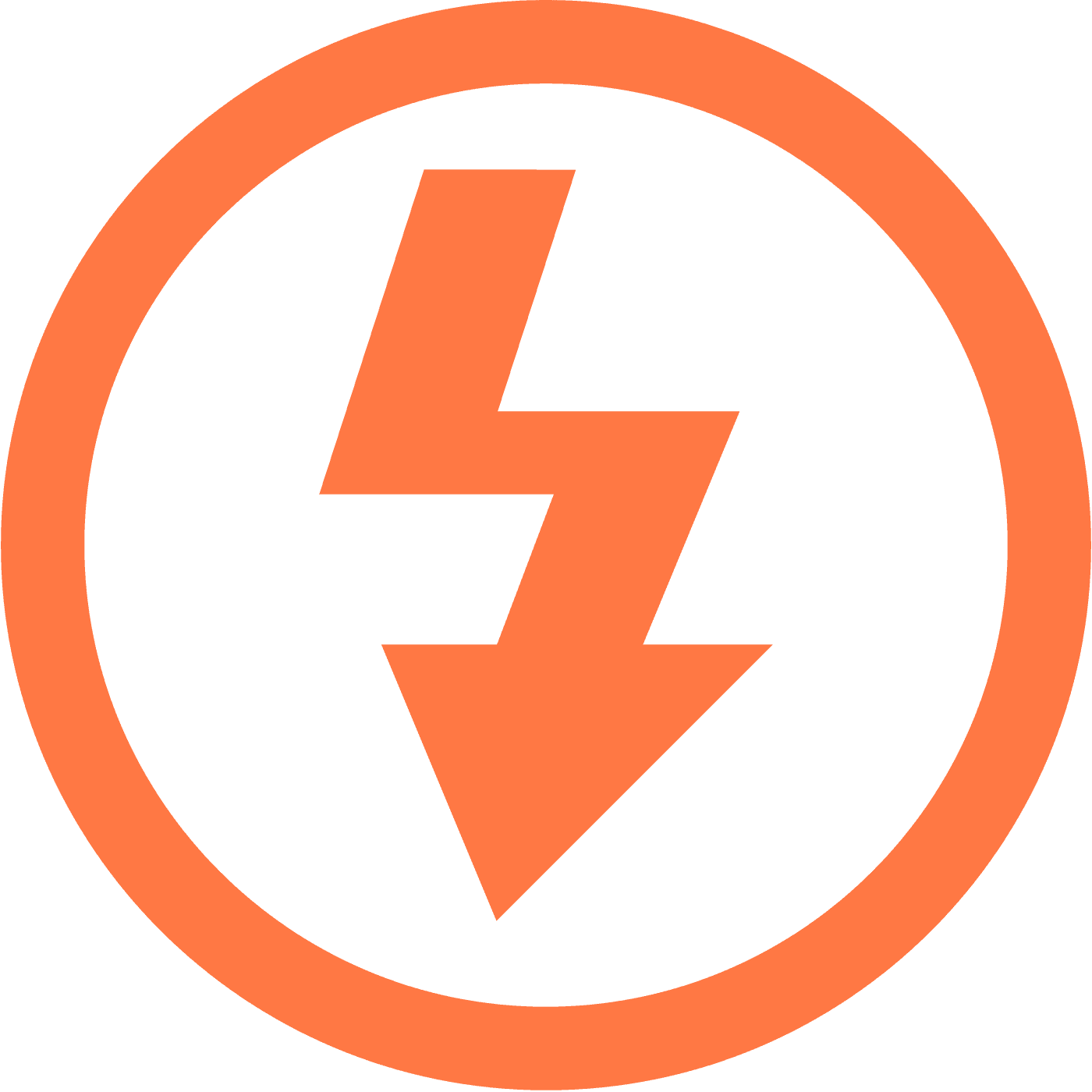Introduction
Discover how to download OnlyFans videos effortlessly using Itdown Video Downloader, the ultimate tool for saving online videos, including DRM-protected content. This guide provides a user-friendly walkthrough to help you save and enjoy OnlyFans videos offline.
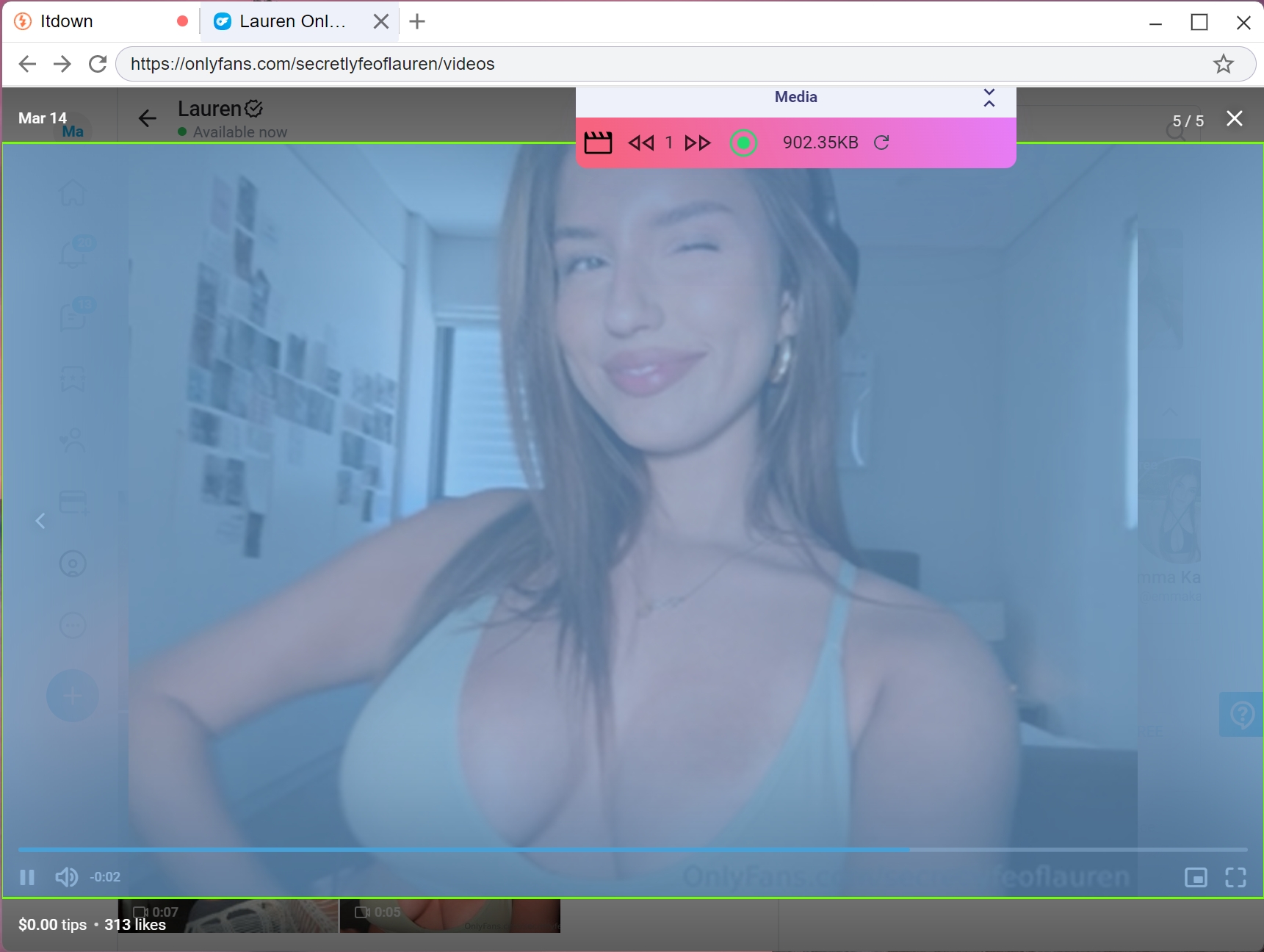
Why Itdown Video Downloader?
- Supports Multiple Platforms: Download from OnlyFans, YouTube, and more.
- Handles DRM Content: Seamlessly downloads protected videos.
- Easy-to-Use Interface: Perfect for beginners and pros alike.
- High-Quality Downloads: Preserves original video resolution.
- Offline Convenience: Watch videos without an internet connection.
Step-by-Step Instructions
- Access OnlyFans: Navigate to the OnlyFans video page via Itdown's homepage or Quick Center shortcut.
- Find the Video: Play the video, and a floating media list will appear, listing downloadable content.
- Start Downloading: Click the "Start" button (turns red when active).
- Stop and Save: Click "Stop" when done; the video saves to your library.
- Watch Offline: Access your videos in Itdown's library for offline viewing.
Tips for Success
Ensure a stable internet connection for faster downloads. Use the Quick Center to streamline access to frequently visited platforms. Check OnlyFans terms to ensure compliance with content usage.
Conclusion
Itdown Video Downloader makes downloading OnlyFans videos simple, fast, and reliable. Try it today to enjoy your favorite content offline, anytime, anywhere! Disclaimer: Always respect OnlyFans terms and conditions, obtain necessary permissions before downloading content.