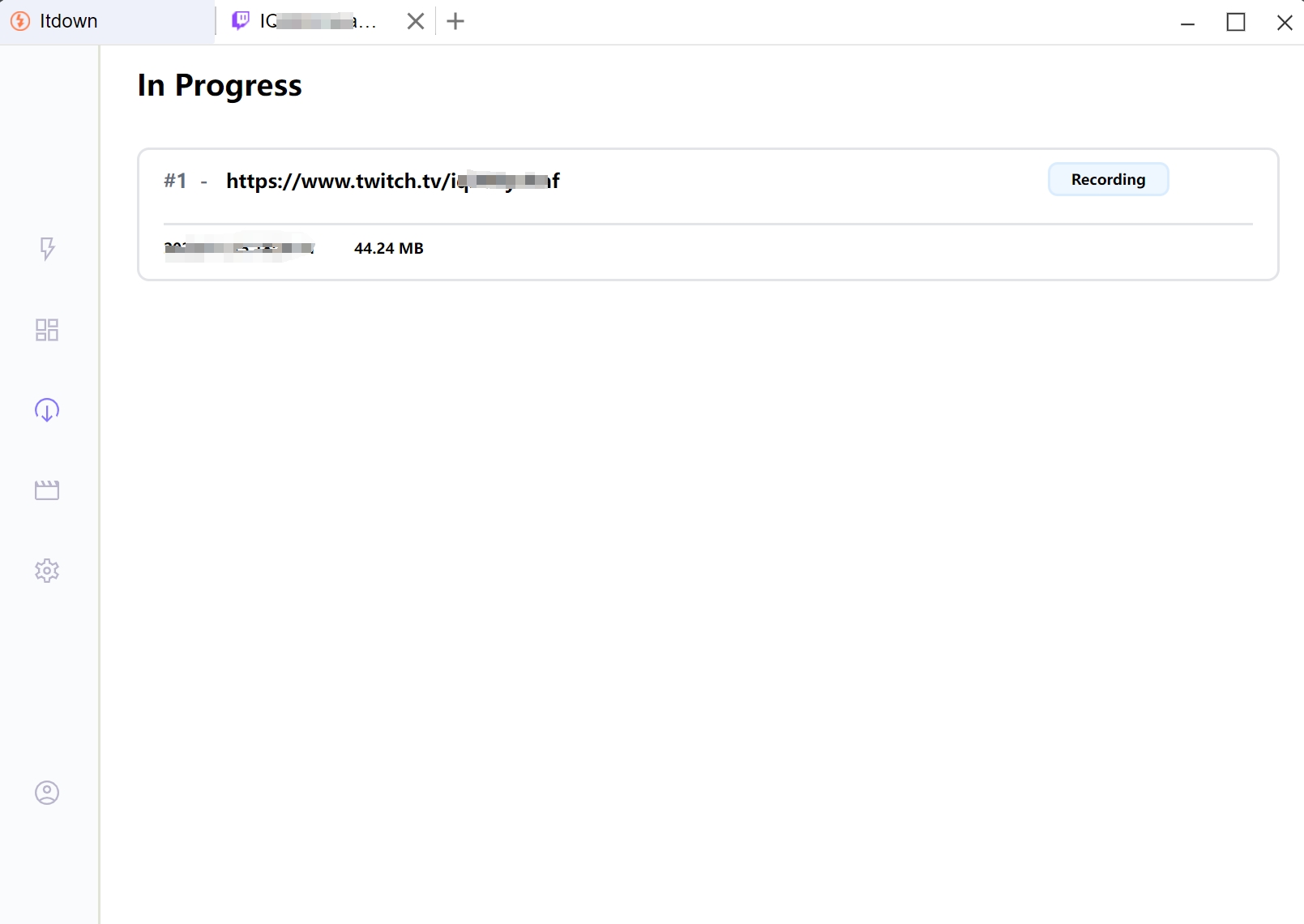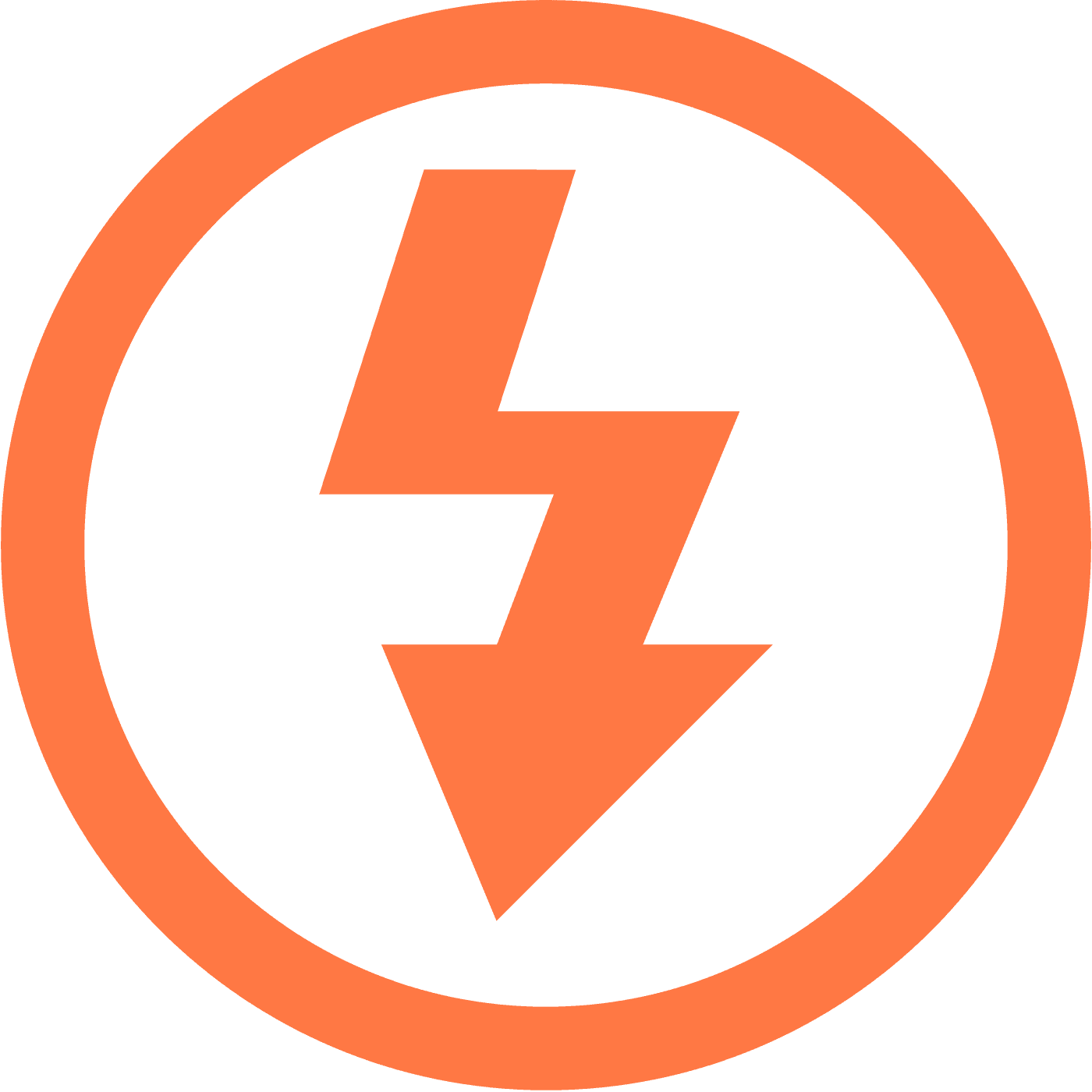How to download Twitch stream - Best Twitch Downloader
Downloading Twitch streams is a great way to save your favorite content for offline viewing. Whether you're looking to rewatch a live stream or capture a memorable moment, a reliable Twitch video downloader is indispensable, transforming your cherished digital experiences into lasting memories.
Itdown Video Downloader is a powerful tool that enables users to download videos from various streaming platforms, including Twitch. With its user-friendly interface and powerful features, Itdown Video Downloader provides a convenient solution for individuals who want to save and enjoy Twitch content offline.
With Itdown Video Downloader, your favorite streams are just a click away from being a permanent part of your personal video collection.
Follow this straightforward guide to download live streams from Twitch using Itdown Video Downloader:
- Navigate to the Twitch page containing the live stream you are interested in.
You can open it in the url input box of Itdown Video Downloader. Or open it in your browser, then copy the url and paste it into the url input box of Itdown Video Downloader.
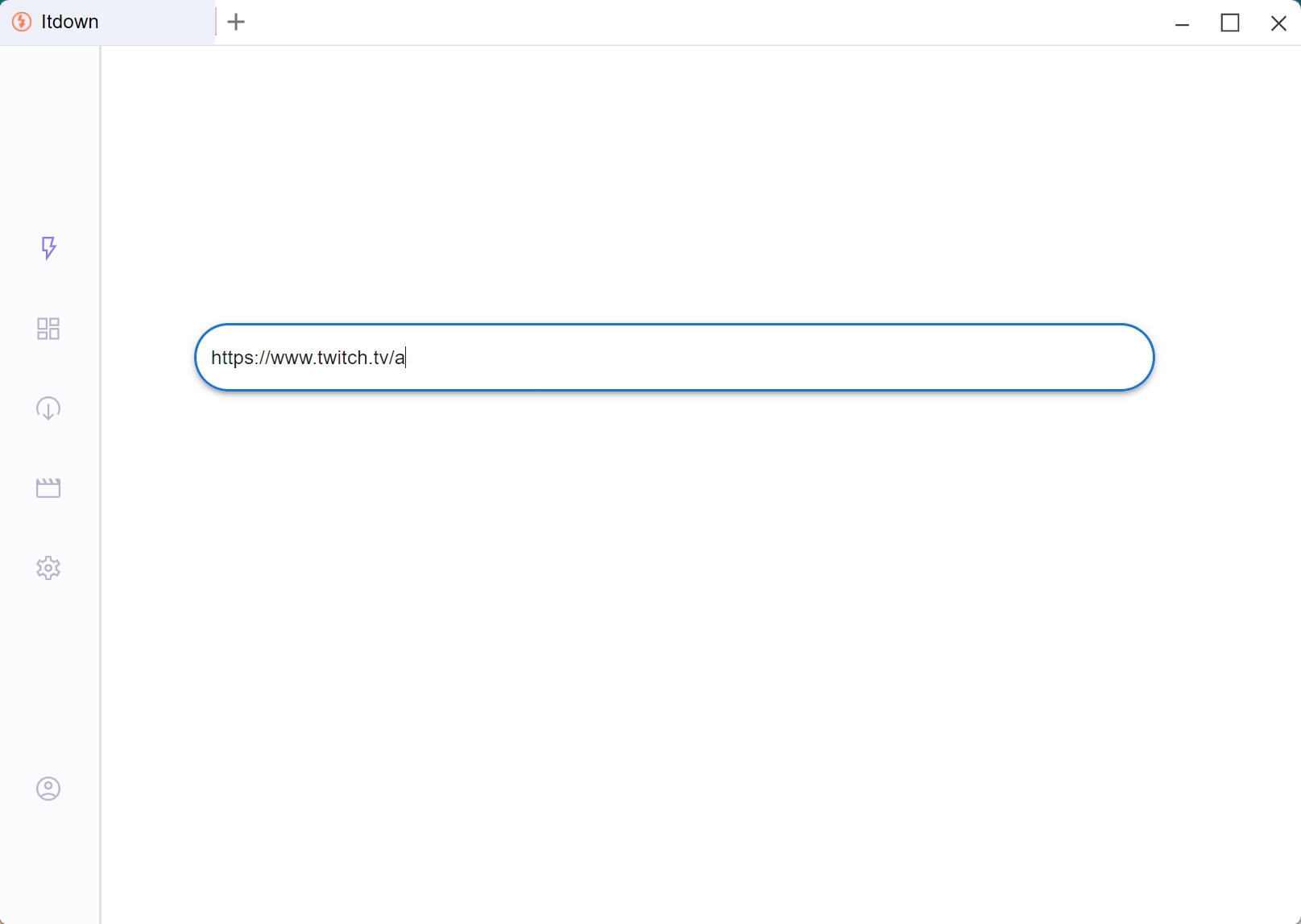
- After open the page, you will see the live stream plays, and there will be a 'media list` floating widget.
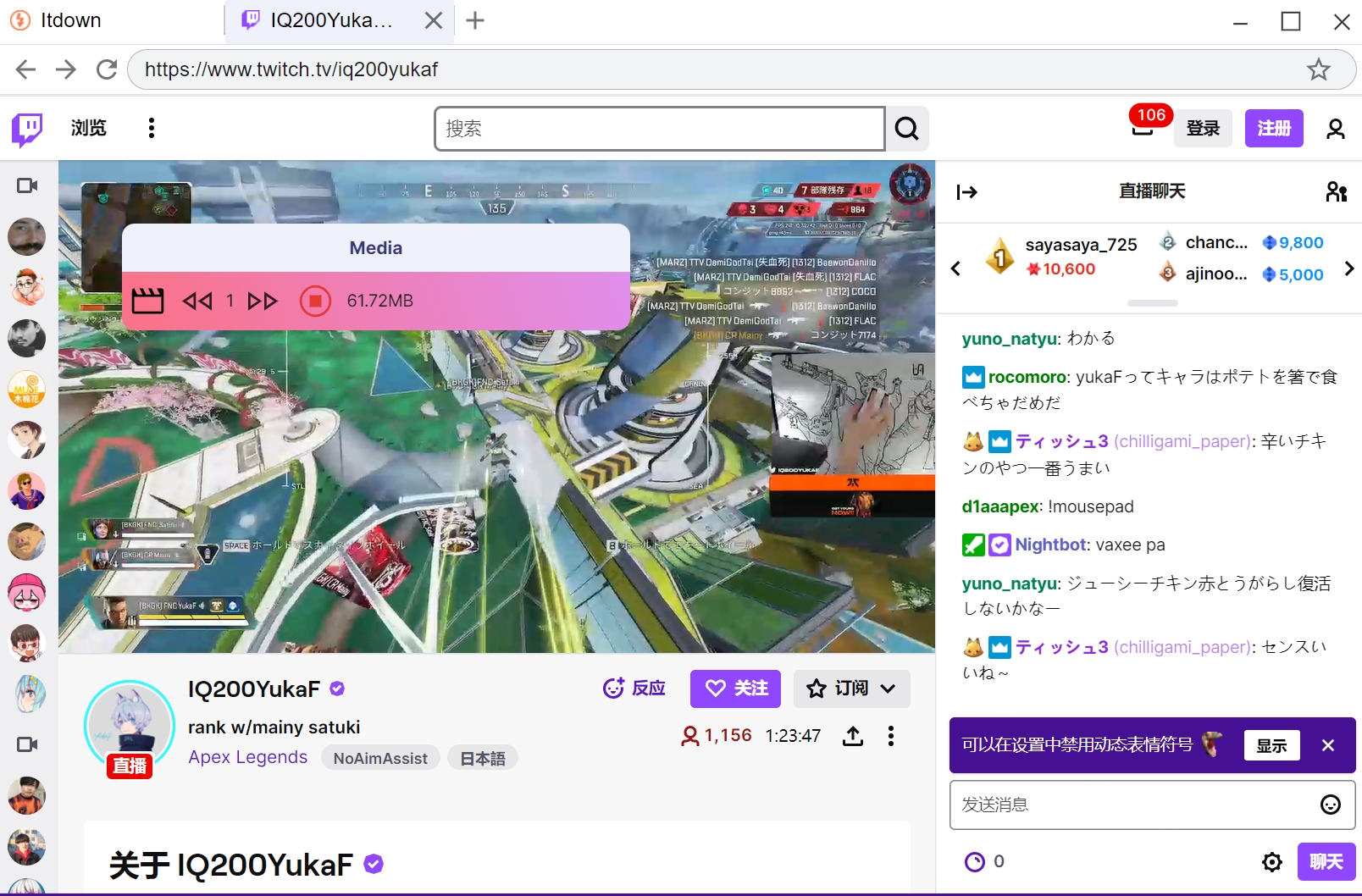
- Hover your mouse cursor over the media list. The live stream will become highlighted, signaling it's ready for download.
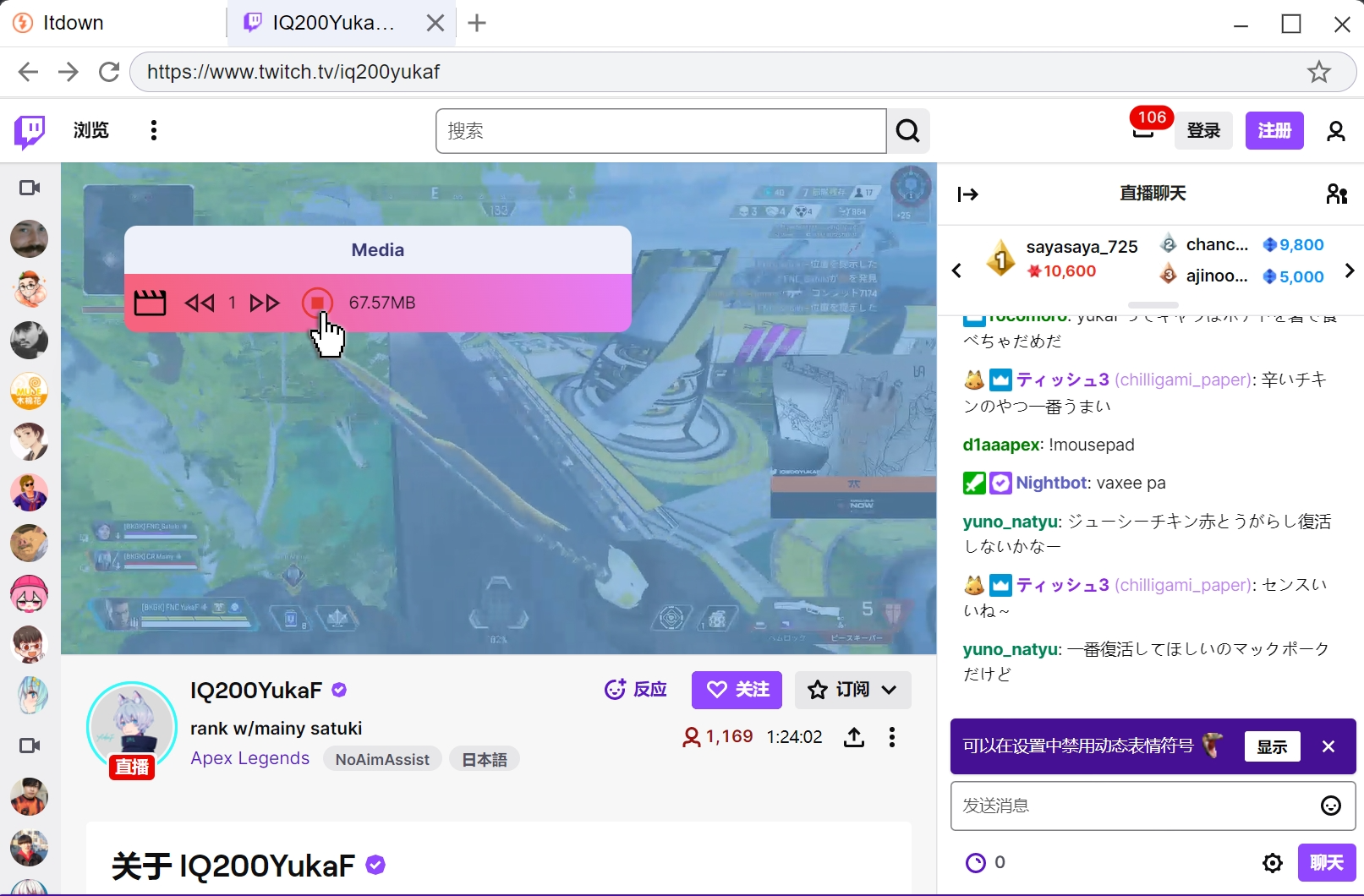
- Click the 'record' button to start downloading the live stream.
- The download process will begin, and once completed, the video will be saved to your device, ready for offline viewing at your leisure.