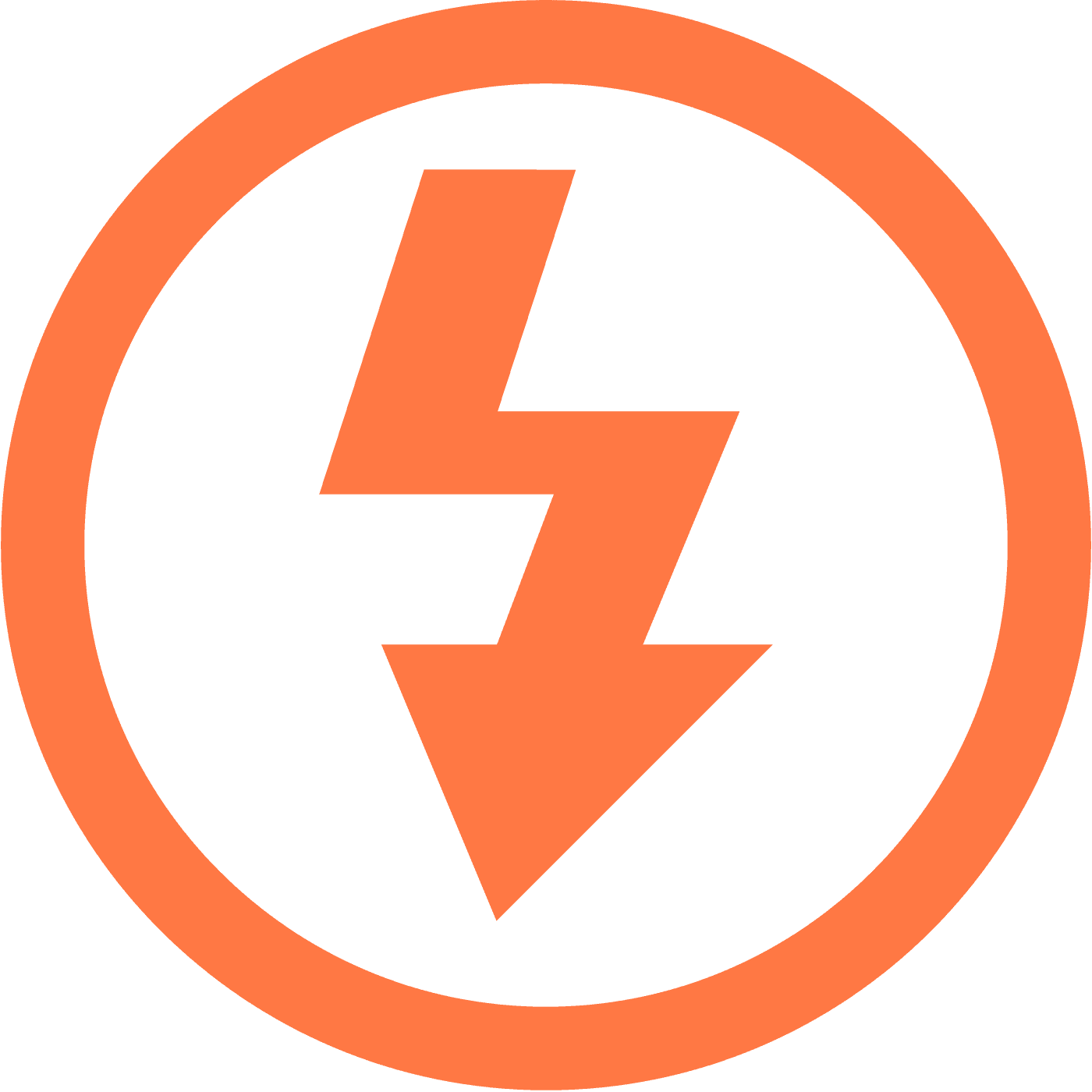How to download TikTok Live videos and stream? Itdown Video Downloader is your best choice
In this digital age, the power of online tools has made it easy to enjoy favorite videos offline at any time, and one such resource is the Itdown Video Downloader.
Whether you're aiming to keep an online stream for rewatching or capturing an unforgettable moment from TikTok Live, Itdown provides a comprehensive system for doing so. This guide is designed to assist both, new and experienced internet users in utilizing Itdown to its full potential.
A Closer Look at TikTok Live: A Trendsetting Live Streaming Platform
TikTok Live has become a cornerstone in live streaming entertainment, providing diverse content from viral dance crazes to insightful talk shows. The platform is celebrated for its user-friendly layout, which simplifies the process of finding and watching live broadcasts.
But TikTok Live isn't only geared towards viewers; it's an interactive hub where creators can broadcast with ease, reaching a global audience. It's an optimal platform for influencers and regular users alike to share their talent or thoughts in real-time.
TikTok Live is also multilingual, making it approachable for users worldwide. Even though many live streams are available for free on TikTok Live, there's also premium content for those seeking exclusive access. This gives users the flexibility to choose between free or premium entertainment experiences based on their preferences and budget.
Downloading Videos and Streams from TikTok Live: A How-To
If you're concerned about how to enjoy TikTok Live sessions offline, Itdown Video Downloader is your solution. It facilitates rapid batch downloads with a series of easy clicks, streamlining the offline viewing process.
It's not restricted to TikTok; Itdown is compatible with a variety of streaming platforms, extending its utility to Twitch, YouTube, and beyond.
How to use Itdown Video Downloader to download video from TikTok Live
Follow this straightforward guide to download videos from TikTok using Itdown Video Downloader:
- Navigate to the TikTok page containing the live video stream you are interested in.
- When the live video plays, look for the 'media list widget' that appears on the page.
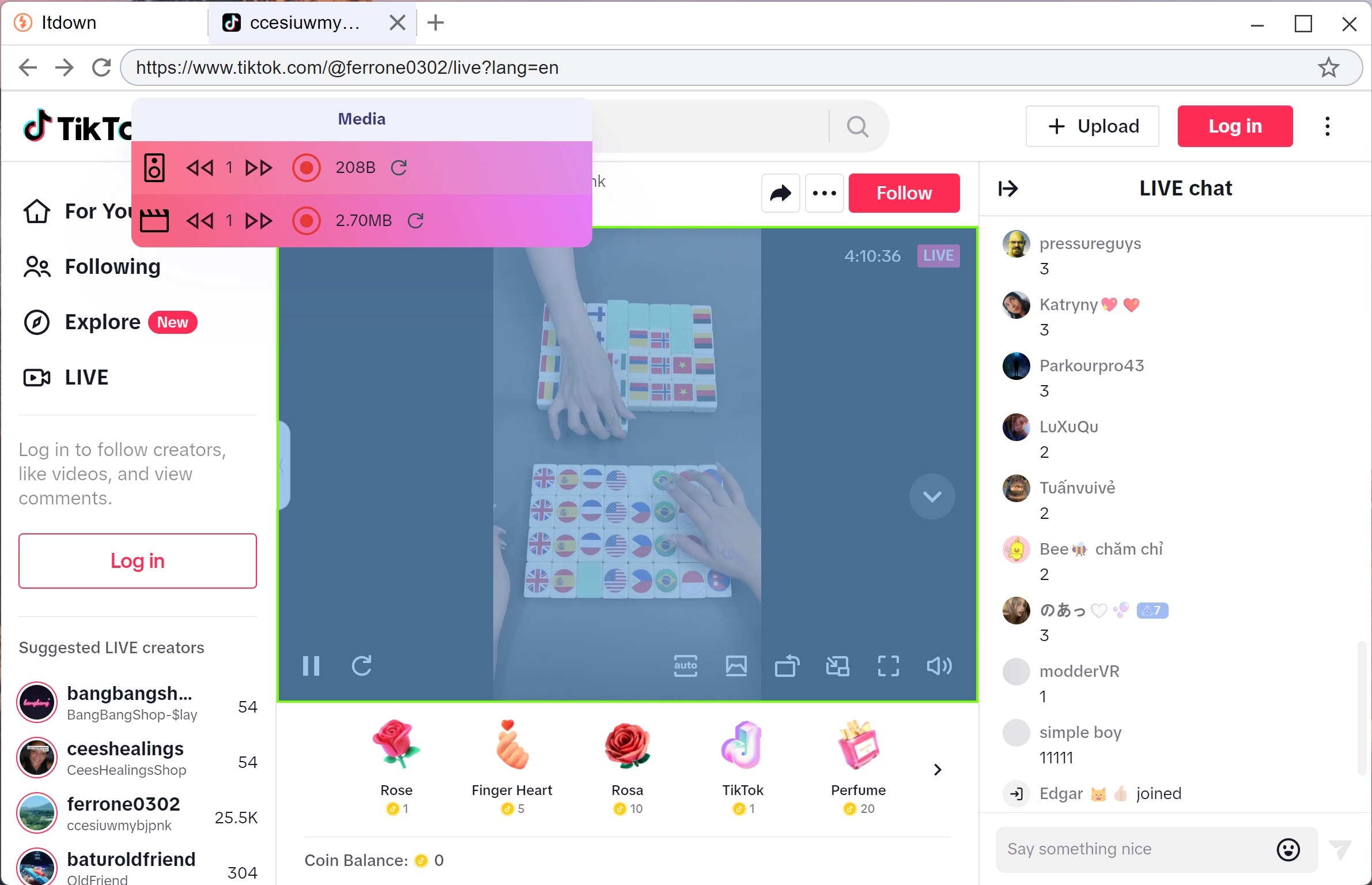
- Hover your cursor over the media list. The live stream should become highlighted, signaling it's ready for download.
- Click the 'record' button to start downloading the live stream.
- The download process will begin, and once completed, the video will be saved to your device, ready for offline viewing at your leisure.