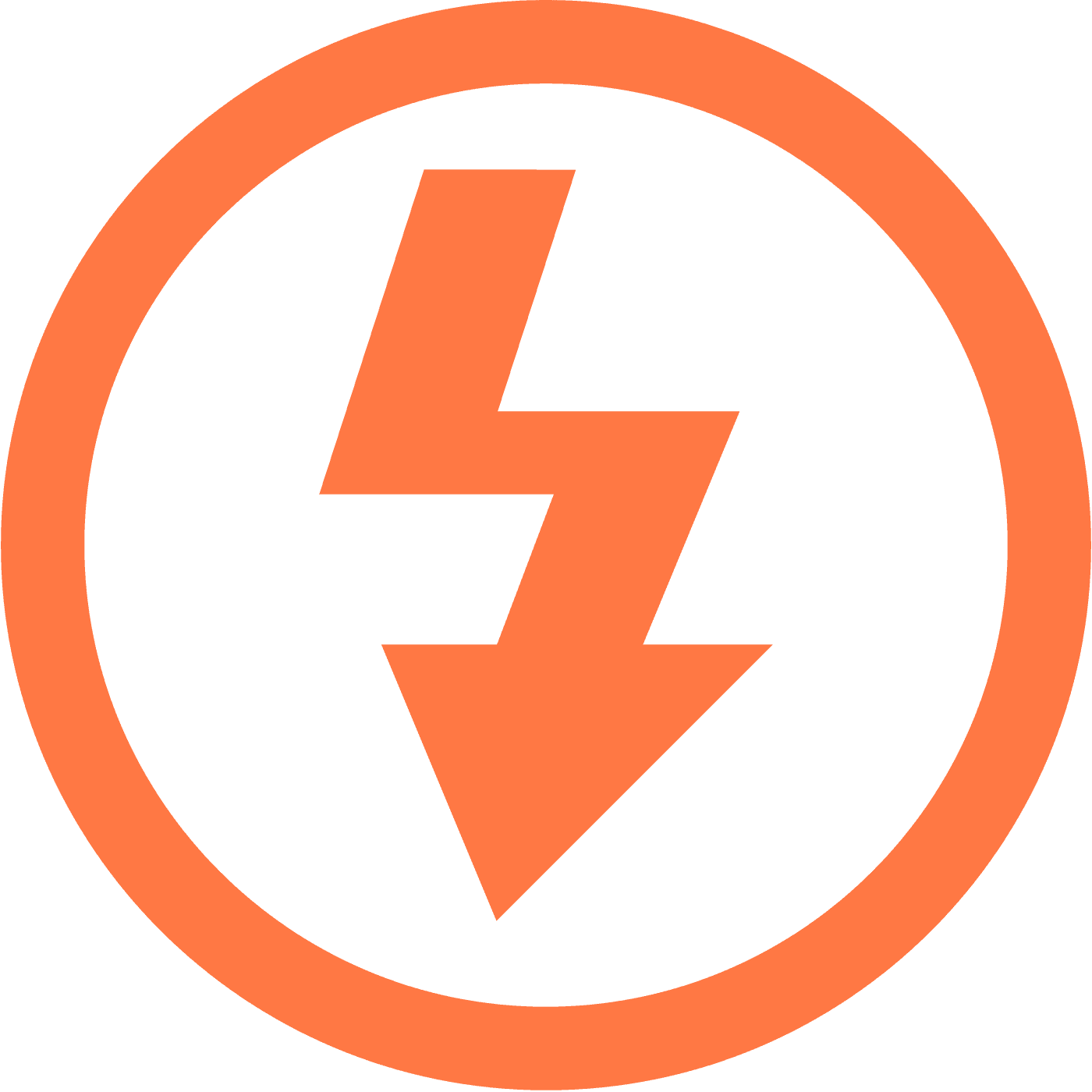How to Download YouTube Videos and Live Streams? Discover the Ease of Itdown
As the world's largest platform for video sharing, YouTube is brimming with varied content from tutorials and movie reviews to live events. Often, we find ourselves wanting to download our favorite videos or save an exciting live stream for offline viewing. When it comes to downloading from YouTube, there are several methods available, but not all tools offer the same convenience and high-quality output.
Here are some common ways to download YouTube videos and live streams, culminating in an introduction to a simplistic tool – Itdown Video Downloader – that excels in user-friendliness, quality, and live stream support.
Common Downloading Methods:
1. Online Website Services
There are numerous online websites that offer YouTube downloading capabilities. Generally, you simply need to copy and paste the video link into a designated area on the site, and it generates a download link for you.
These services are often straightforward and free, but they come with downsides such as slow download speeds, limited quality options, intrusive ads, and potential copyright issues.
2. Browser Extensions
Some browser extensions can enable you to download videos directly while browsing YouTube.
While these plugins simplify the process, their quality can vary dramatically, and they may affect your browser's performance or pose privacy and security risks.
3. Dedicated Software
There are also dedicated software solutions for downloading YouTube videos. These usually offer more features, support multiple formats and quality options, and can handle batch downloads. However, they are often paid services and may not be as user-friendly for the average user.
Among these methods, not all tools support the downloading of YouTube live streams, which presents its own set of challenges. Given the dynamic nature of live streams, capturing and converting them to downloadable files requires more advanced technology. This is a hurdle many users face when looking for solutions to download live content. And this is where Itdown Video Downloader shines.
Advantages of Itdown Video Downloader
Ease of Use: Itdown Video Downloader was designed with user experience in mind. Its interface is clean and intuitive, allowing users to quickly learn how to use it without any complicated process. You simply copy a YouTube video or live stream link, paste into it, and with a single click, you are ready to download your desired content.
High-Quality Downloads: Users can choose different resolutions and formats for their downloads with Itdown Video Downloader, supporting even high-definition videos of 4K and up to 8K for those who demand high-quality visual experiences.
Live Stream Support: Unlike many other tools, Itdown Video Downloader provides the ability to download YouTube live content. Whether the live stream is ongoing or has concluded, Itdown Video Downloader can efficiently capture and convert it into a downloadable video file. This allows viewers who missed the live event to watch the compelling content at their leisure.
Using Itdown Video Downloader, users do not need to worry about technical barriers or complex operations preventing them from downloading their desired YouTube videos or live streams. Itdown Video Downloader offers an effective, simple, and high-quality download solution for YouTube video enthusiasts.
If you frequently find yourself needing to watch YouTube content offline or wish to preserve a live event for posterity, then Itdown Video Downloader is definitely worth exploring as your go-to tool.
A Step-by-Step Guide to Downloading YouTube Videos and Live Streams with Itdown Video Downloader
- Open a page with online video
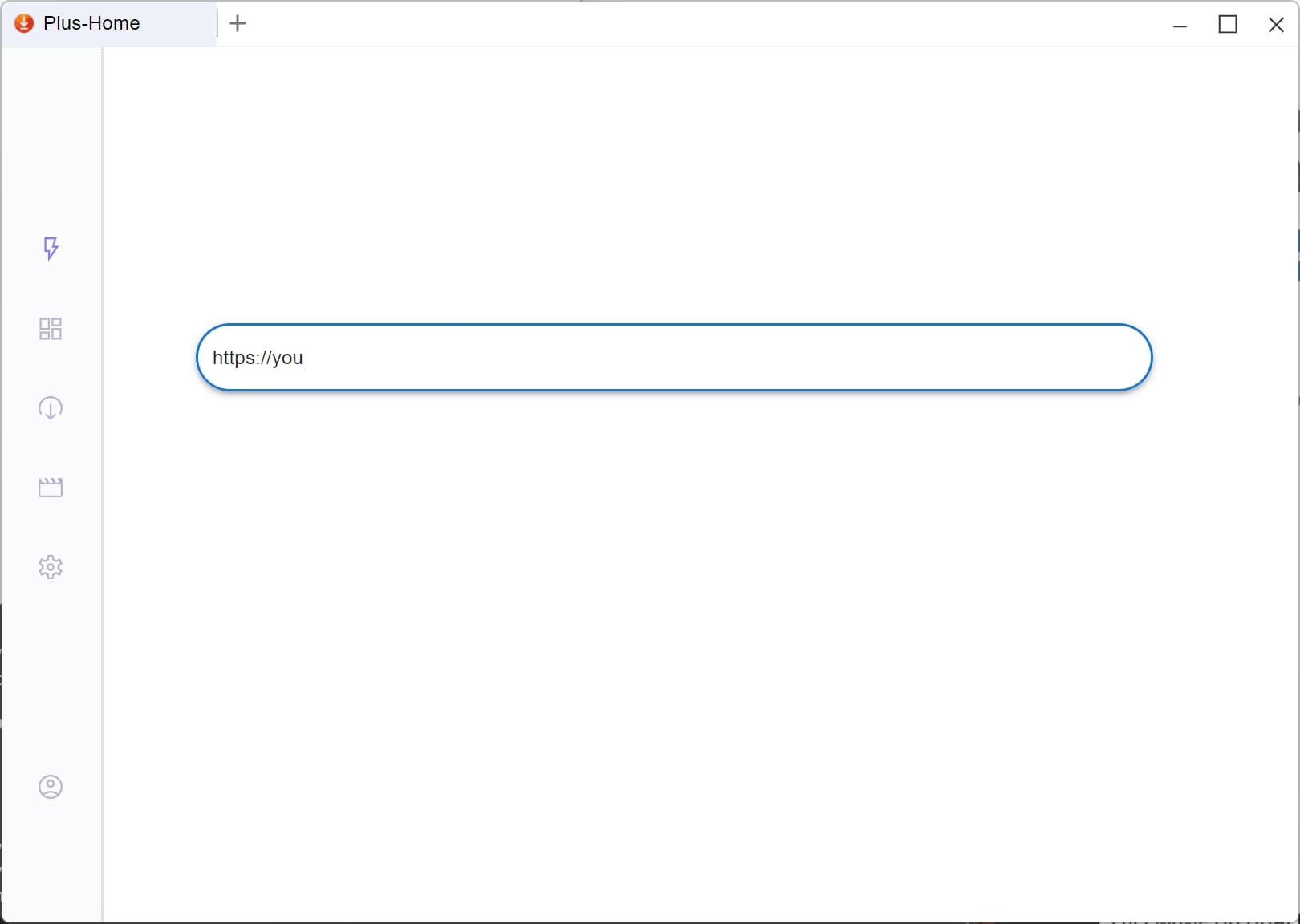
- Once the page is opened, the software will detect the videos in a media list floating widget.
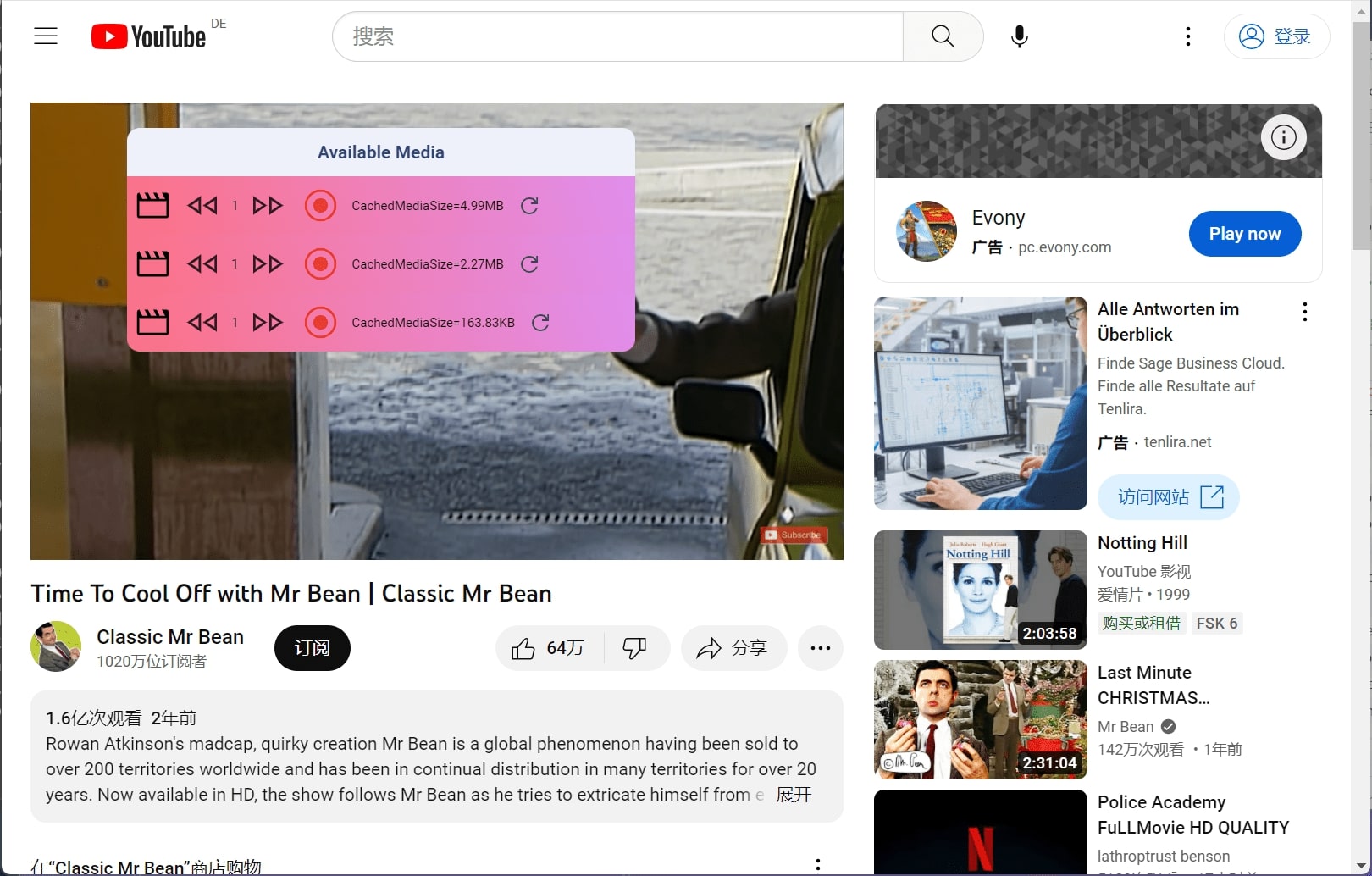
- move your mouse on the media list, select the video you want to download
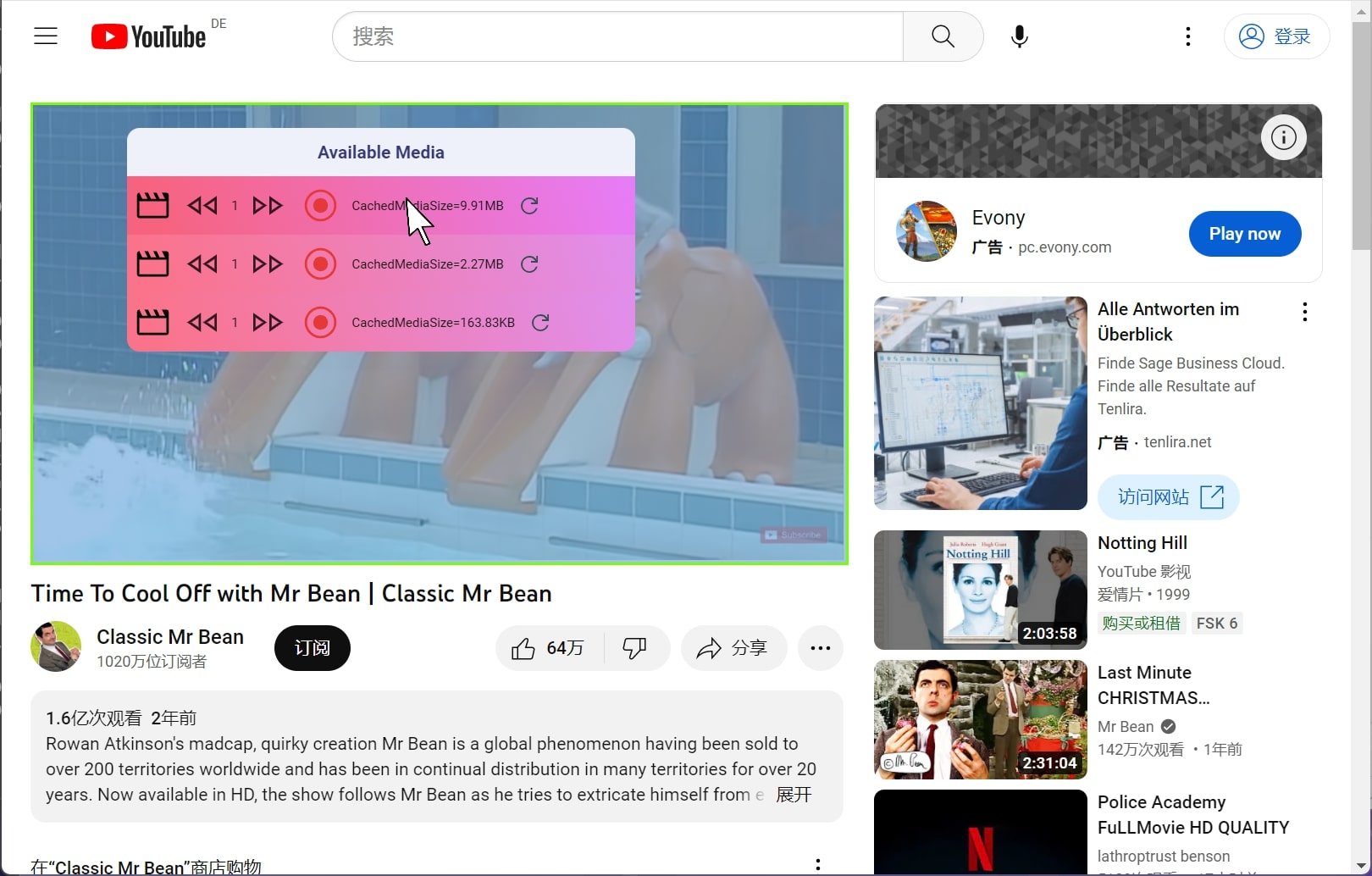
- With a simple click on the start button, initiate the download process.
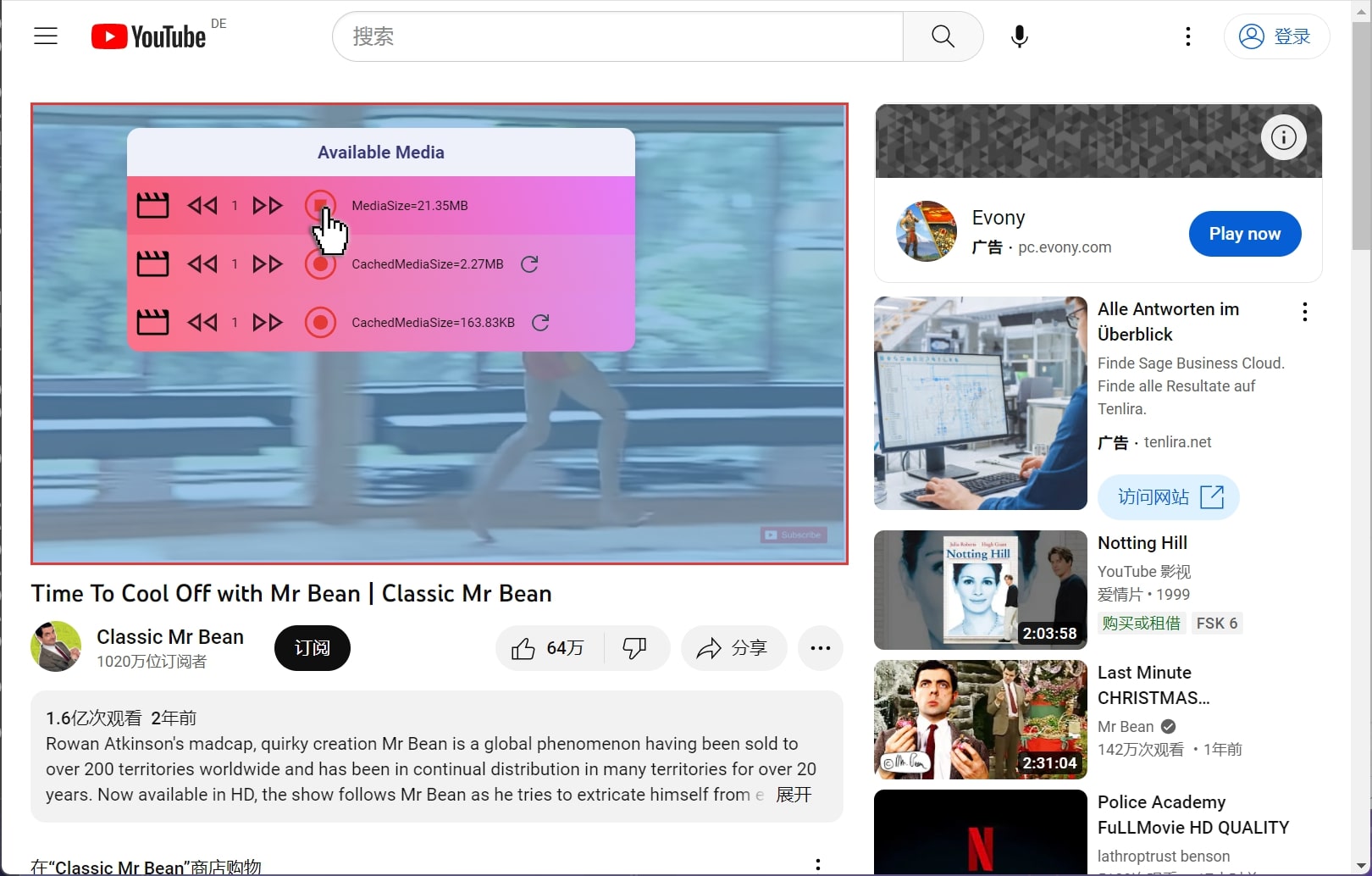
- Optimize Download Speed, depending on your internet connection and the features offered by Itdown, you can accelerate the downloading process for more rapid video retrieval.
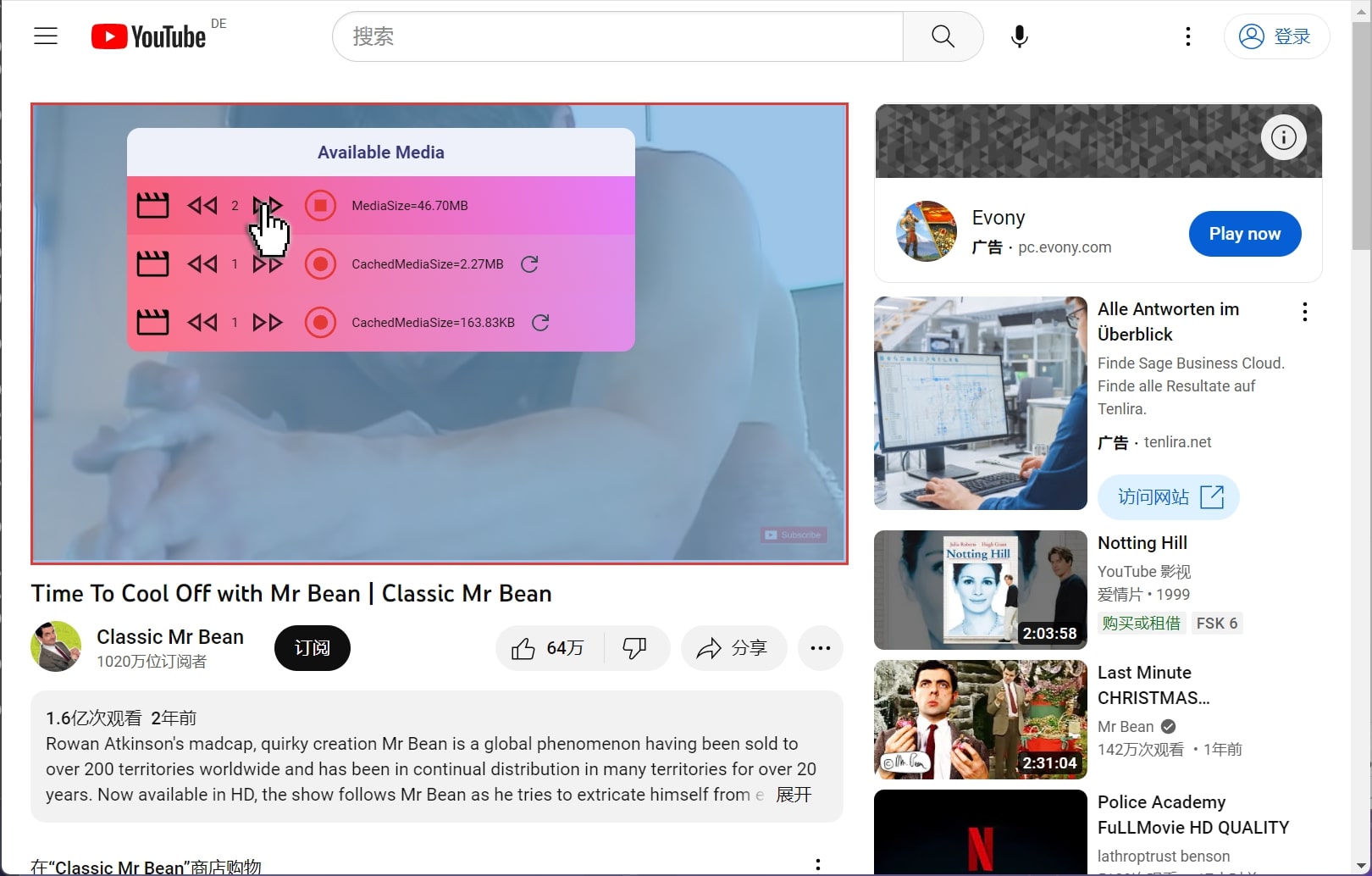
- When you wanna end the download, click the button again, the stream/video will saved to your library, allowing you to watch it anytime you want.