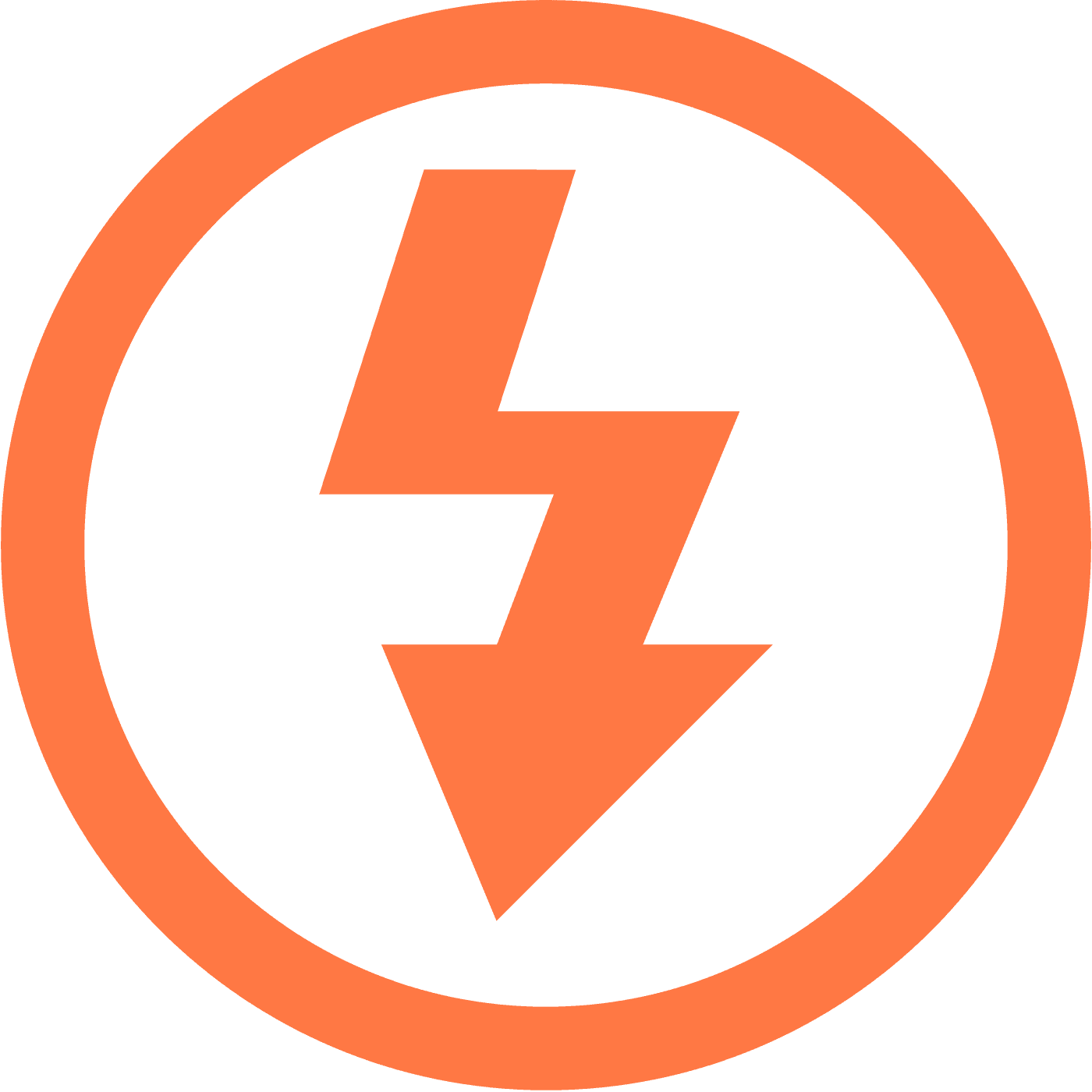An Introduction to AfreecaTV and Tips for Downloading VODs
Entering the vast universe of digital video streaming, a platform that stands out for its unique offerings is AfreecaTV, a jewel in South Korea's live streaming crown. With the digital landscape constantly evolving, access to online content is simpler than ever, especially when it comes to watching videos offline, provided you have the right tools at your disposal like Itdown Video Downloader.
For those avid fans eager to retain online broadcasts for later enjoyment or to capture memorable moments from AfreecaTV streams, Itdown presents a comprehensive solution. We aim to aid both newbies and seasoned web explorers with a straightforward guide on utilizing Itdown to its fullest potential.
Exploring AfreecaTV: South Korea's Premier Live Streaming Service
Originating from South Korea, AfreecaTV has made its mark on the live streaming arena. It offers a diverse range of content, including exciting eSports events and captivating lifestyle shows, which can easily be accessed through its user-centric interface for watching live streams.
What makes AfreecaTV even more remarkable is its support for content creators, providing a hassle-free setup for new broadcasts and facilitating interaction with a global audience, solidifying its status as an all-inclusive platform.
AfreecaTV may have a Korean content focus, but it extends its reach to an international audience with multilingual support, thus widening its scope and making it universally relatable. Free access to live streams is a staple of AfreecaTV, with a premium option available for those seeking exclusive content and more advanced features, offering a versatile choice for all kinds of viewers.
How to Download Videos and Streams from AfreecaTV
For those wondering about the possibility of enjoying AfreecaTV broadcasts offline, Itdown Video Downloader offers a seamless solution. It boasts rapid batch downloading capabilities in an intuitive, click-friendly process, alleviating the usual stress of saving content for offline consumption.
It's not just limited to AfreecaTV; Itdown caters to a plethora of streaming platforms, from Twitch to YouTube and beyond, making it a versatile tool for your video downloading needs.
How to use Itdown Video Downloader to download video from AfreecaTV
Using the Itdown Video Downloader is a straightforward process for downloading videos from AfreecaTV. Here is a step-by-step guide to help you through the process:
- Open the AfreecaTV page that contains the video or live stream you're interested in.
- As the video or stream plays, you'll notice a floating 'media list widget' around the page.
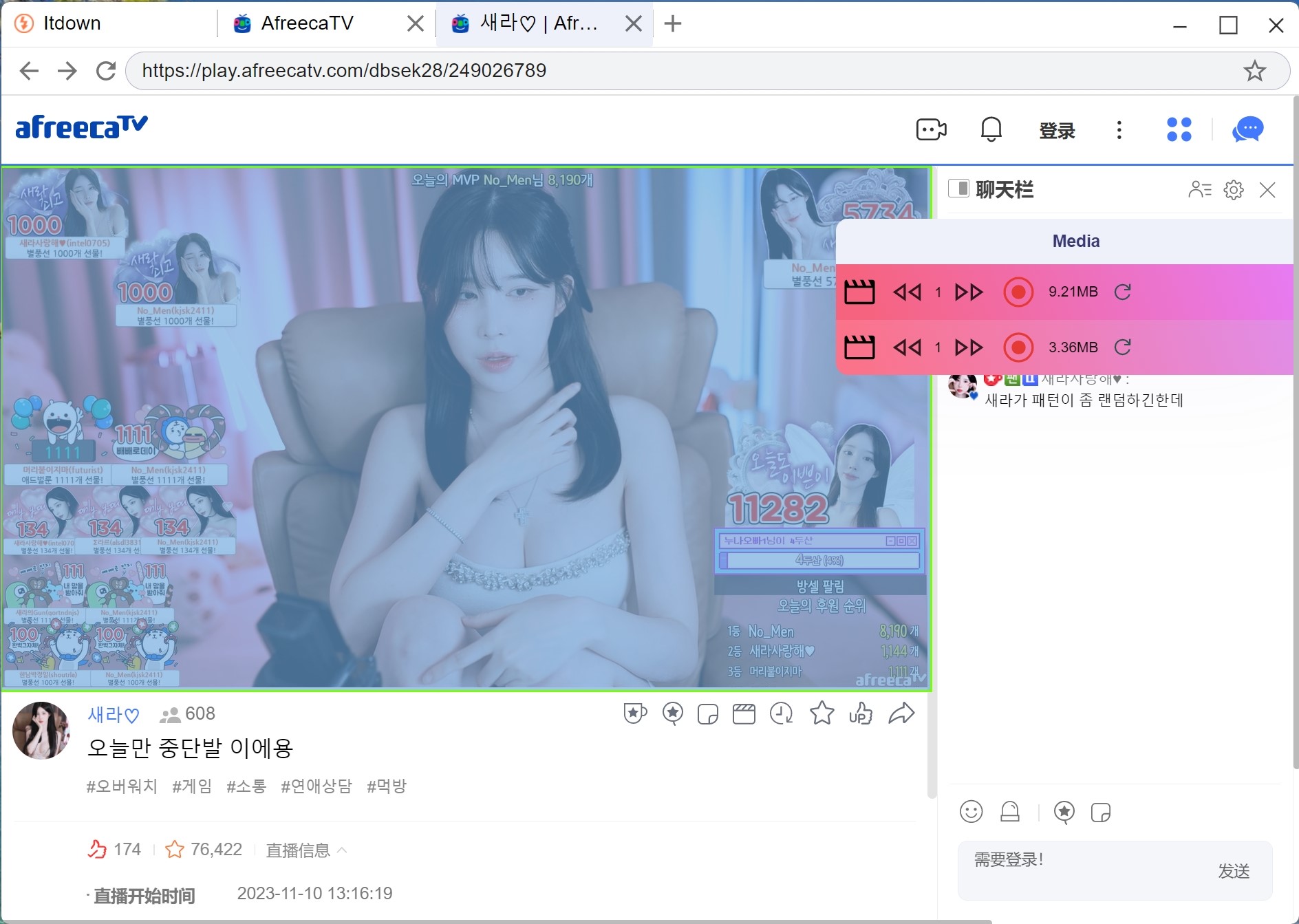 3. Hover your mouse cursor over the media list. The video should become highlighted, indicating that it's ready for download.
3. Hover your mouse cursor over the media list. The video should become highlighted, indicating that it's ready for download.4. Click the start button to start downloading the live stream.
5. The video will then be processed and saved to your device, allowing you to watch it offline whenever you want.